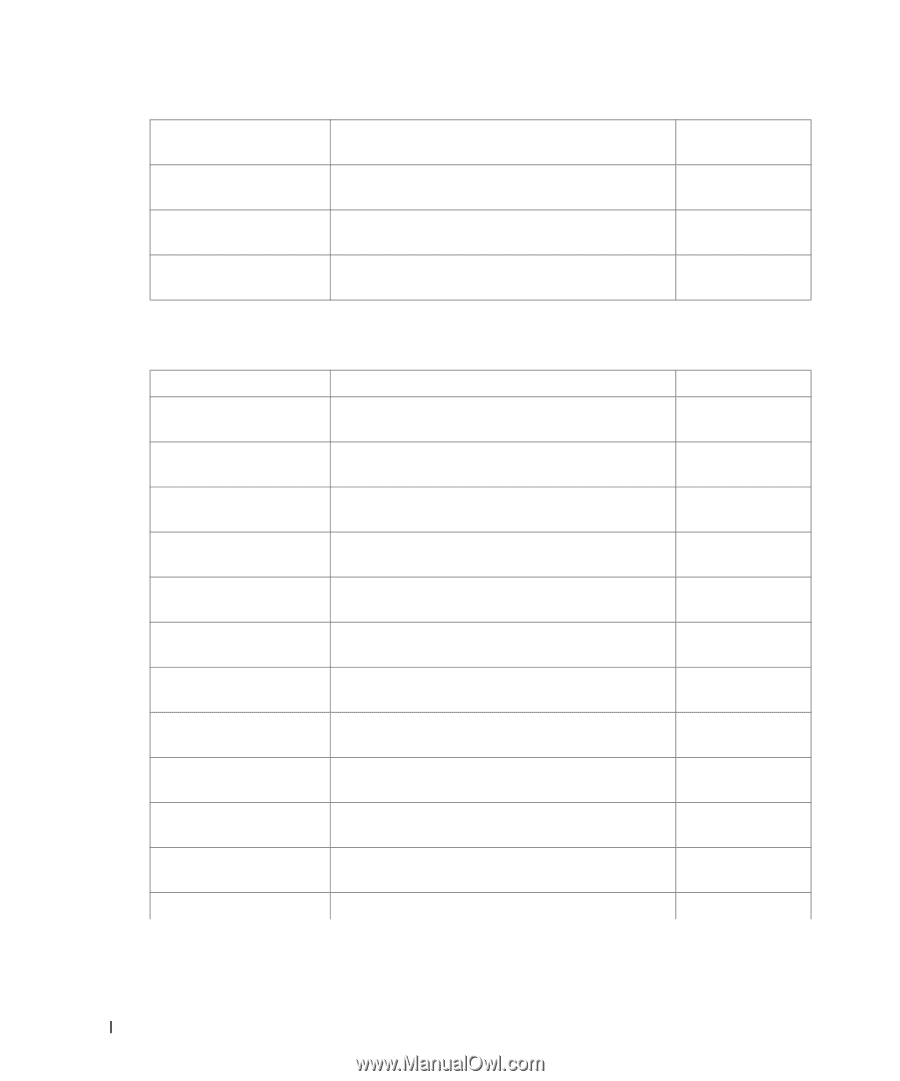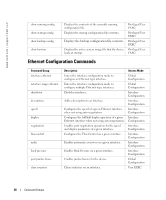Dell PowerConnect 5324 Command Line Interface Guide - Page 26
Ethernet Configuration Commands, Displays the backup configuration file contents.
 |
View all Dell PowerConnect 5324 manuals
Add to My Manuals
Save this manual to your list of manuals |
Page 26 highlights
www.dell.com | support.dell.com show running-config show startup-config show backup-config show bootvar Displays the contents of the currently running configuration file. Displays the startup configuration file contents. Displays the backup configuration file contents. Displays the active system image file that the device loads at startup. Privileged User EXEC Privileged User EXEC Privileged User EXEC Privileged User EXEC Ethernet Configuration Commands Command Group interface ethernet interface range ethernet shutdown description speed duplex negotiation flowcontrol mdix back-pressure port jumbo-frame clear counters Description Enters the interface configuration mode to configure an Ethernet type interface. Enters the interface configuration mode to configure multiple Ethernet type interfaces. Disables interfaces. Adds a description to an interface. Configures the speed of a given Ethernet interface when not using auto-negotiation. Configures the full/half duplex operation of a given Ethernet interface when not using auto-negotiation. Enables auto-negotiation operation for the speed and duplex parameters of a given interface. Configures the Flow Control on a given interface. Enables automatic crossover on a given interface. Enables Back Pressure on a given interface. Enables jumbo frames for the device. Clears statistics on an interface. Access Mode Global Configuration Global Configuration Interface Configuration Interface Configuration Interface Configuration Interface Configuration Interface Configuration Interface Configuration Interface Configuration Interface Configuration Global Configuration User EXEC 26 Command Groups