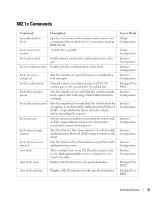Dell PowerConnect 5324 Command Line Interface Guide - Page 47
Specifies the source IP address used for communication with RADIUS, radius-server source-ip - set ip address
 |
View all Dell PowerConnect 5324 manuals
Add to My Manuals
Save this manual to your list of manuals |
Page 47 highlights
logging file logging on login authentication management access-class management access-list port jumbo-frame port storm-control includemulticast priority-queue out num-ofqueues qos qos map dscp-queue qos trust (Global) radius-server deadtime radius-server host radius-server key radius-server retransmit radius-server source-ip radius-server timeout rmon alarm rmon event rmon table-size snmp-server community snmp-server contact snmp-server enable traps snmp-server host snmp-server location Limits syslog messages sent to the logging file based on severity. Controls error messages logging. Specifies the login authentication method list for a remote telnet or console. Defines which management access-list is used. Defines a management access-list, and enters the access-list for configuration. Enables jumbo frames for the device. Enables the device to count multicast packets. Enables the egress queues to be expedite queues. Enables quality of service (QoS) on the device and enters QoS basic or advance mode. Modifies the DSCP to CoS map. Configure the system to "trust" state. Improves RADIUS response times when servers are unavailable. Specifies a RADIUS server host. Sets the authentication and encryption key for all RADIUS communications between the router and the RADIUS daemon. Specifies the number of times the software searches the list of RADIUS server hosts. Specifies the source IP address used for communication with RADIUS servers. Sets the interval for which a router waits for a server host to reply. Configures alarm conditions. Configures a RMON event. Configures the maximum RMON tables sizes. Sets up the community access string to permit access to SNMP protocol. Sets up a system contact. Enables the switch to send SNMP traps or SNMP notifications. Specifies the recipient of Simple Network Management Protocol notification operation. Sets up the information on where the device is located. Command Modes 47