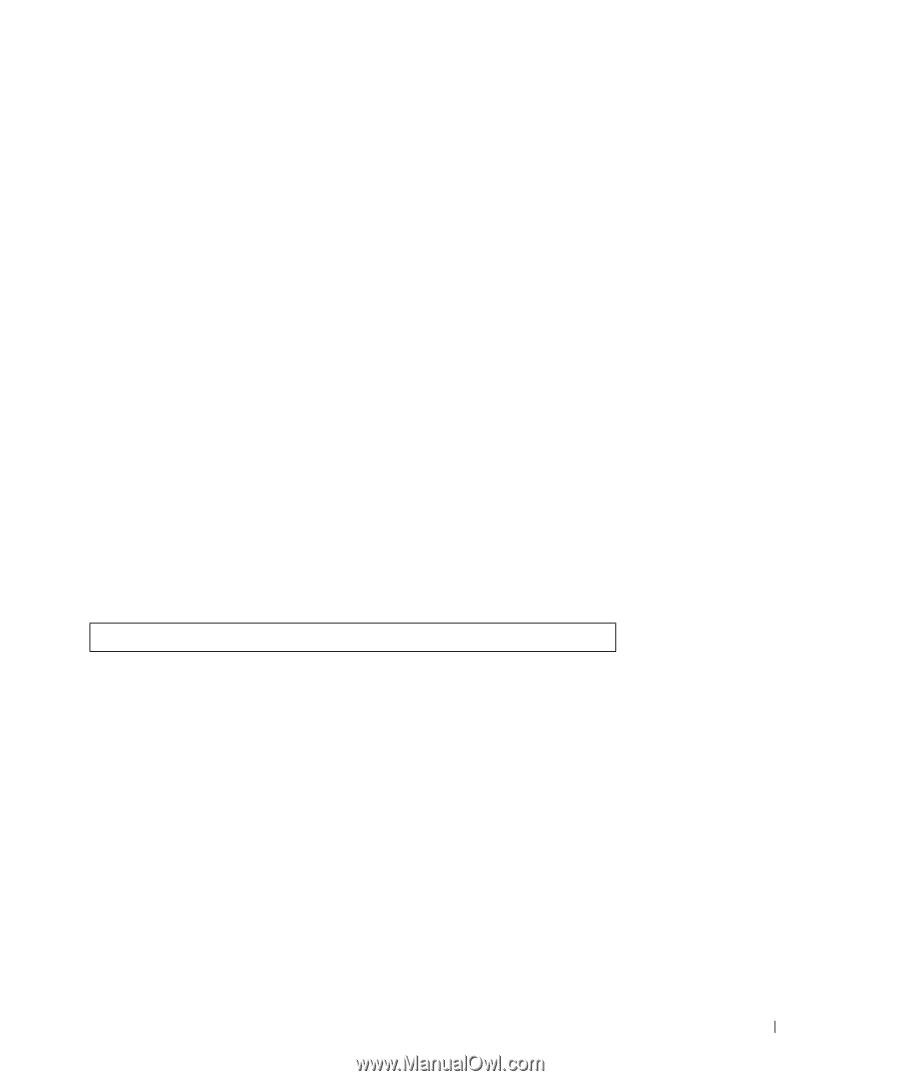Dell PowerConnect 5324 Command Line Interface Guide - Page 269
spanning-tree mst priority, spanning-tree mst max-hops
 |
View all Dell PowerConnect 5324 manuals
Add to My Manuals
Save this manual to your list of manuals |
Page 269 highlights
spanning-tree mst priority The spanning-tree mst priority Global Configuration mode command configures the device priority for the specified spanning-tree instance. To return to the default configuration, use the no form of this command. Syntax spanning-tree mst instance-id priority priority no spanning-tree mst instance-id priority • instance - id - Displays the ID of the spanning -tree instance (Range: 1-15). • priority - Displays the device priority for the specified spanning-tree instance (Range: 061440 in multiples of 4096). Default Setting The default bridge priority for IEEE Spanning Tree Protocol (STP) is 32768. Command Mode Global Configuration mode User Guidelines • The device with the lowest priority is selected as the root of the spanning tree. Example The following example configures the spanning tree priority of instance 1 to 4096. Console (config) # spanning-tree mst 1 priority 4096 spanning-tree mst max-hops The spanning-tree mst priority Global Configuration mode command configures the number of hops in an MST region before the BDPU is discarded and the port information is aged out. To return to the default configuration, use the no form of this command. Syntax spanning-tree mst max-hops hop-count no spanning-tree mst max-hops • hop-count - Number of hops in an MST region before the BDPU is discarded .(Range: 140) Default Setting The default number of hops is 20. Spanning-Tree Commands 269