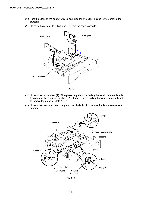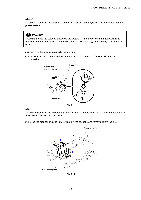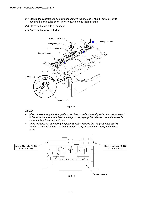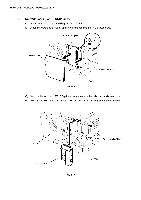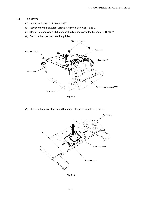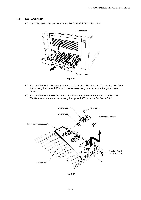Brother International HL 1850 Service Manual - Page 114
Cover
 |
UPC - 012502603900
View all Brother International HL 1850 manuals
Add to My Manuals
Save this manual to your list of manuals |
Page 114 highlights
CHAPTER 4 DISASSEMBLY AND RE-ASSEMBLY 3.5 Top Cover (1) Open the Process unit cover ASSY. (2) Remove the four shoulder screws from the side cover R and L. (3) Open the rear cover and disconnect the two harnesses for the panel PCB ASSY. (4) Remove the top cover from the printer. Shoulder screws Shoulder screws Top cover Side cover R Rear cover Side cover L Fig. 4-18 Process unit cover ASSY (5) Remove the paper stopper and the paper stopper S from the top cover. Top cover . o. Paper stopper S N Paper stopper Fig. 4-19 4-13
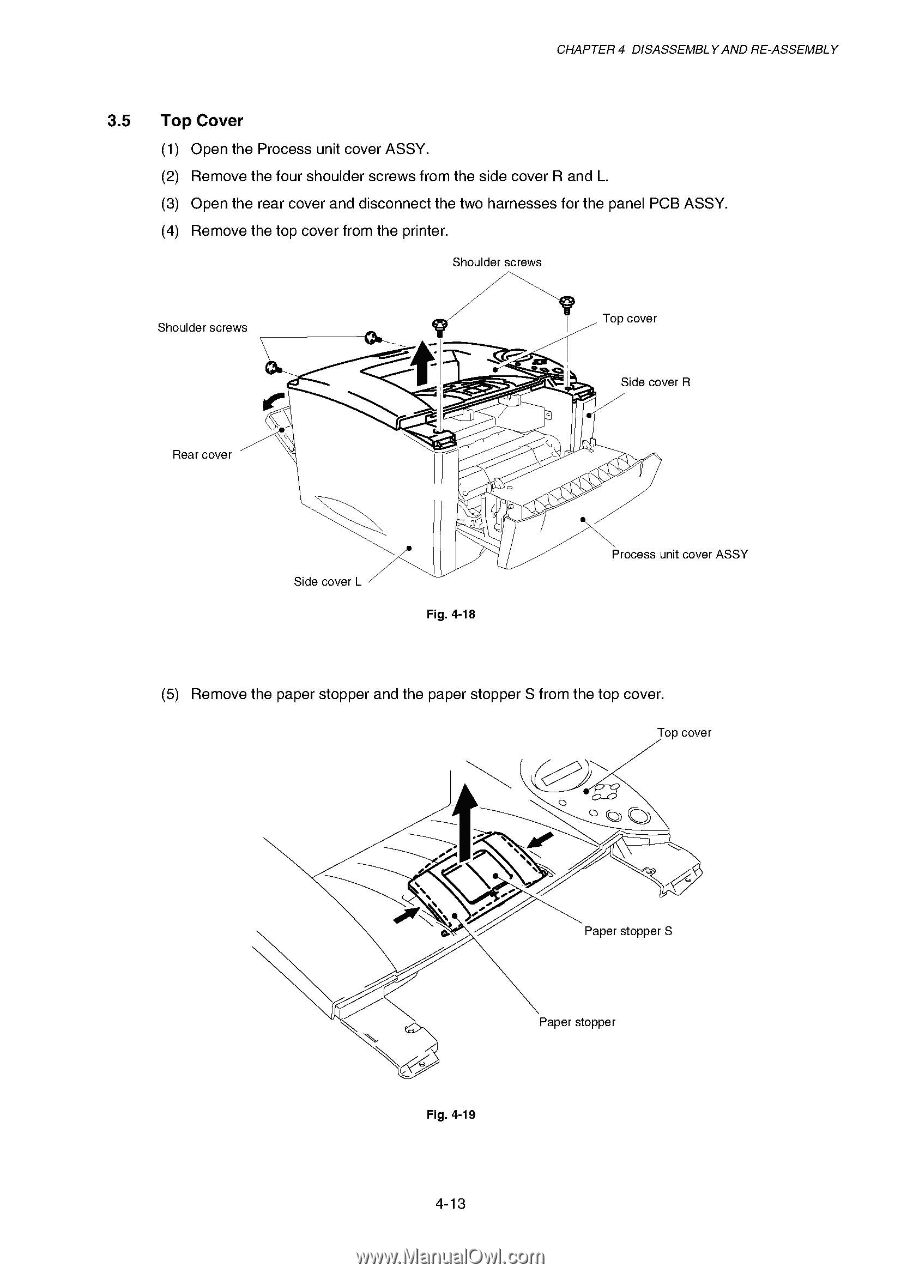
CHAPTER
4
DISASSEMBLY
AND
RE
-ASSEMBLY
3.5
Top
Cover
(1)
Open
the
Process
unit
cover
ASSY.
(2)
Remove
the
four
shoulder
screws
from
the
side
cover
R
and
L.
(3)
Open
the
rear
cover
and
disconnect
the
two
harnesses
for
the
panel
PCB
ASSY.
(4)
Remove
the
top
cover
from
the
printer.
Shoulder
screws
Shoulder
screws
Rear
cover
Side
cover
L
Fig.
4-18
Top
cover
Side
cover
R
Process
unit
cover
ASSY
(5)
Remove
the
paper
stopper
and
the
paper
stopper
S
from
the
top
cover.
N
Top
cover
.
o.
Paper
stopper
S
Fig.
4-19
Paper
stopper
4-13