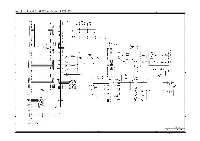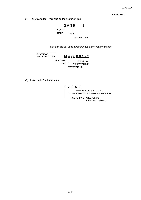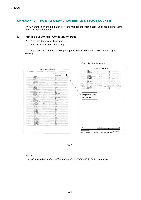Brother International HL 1850 Service Manual - Page 264
Appendix, Counter
 |
UPC - 012502603900
View all Brother International HL 1850 manuals
Add to My Manuals
Save this manual to your list of manuals |
Page 264 highlights
APPENDIX APPENDIX 17. HOW TO KNOW DRUM UNIT LIFE & PAGE COUNTER If you want to know the drum unit life or the number of printed pages, you should print out the Print Configuration page. 1. Printing out the Print Configuration Page (1) Press the Set switch three times. (2) Print the Print Configuration page. The page counter is printed at the right upper in Print Configuration. (Refer to the figure below.) IYIINTRITTA IN. '" NY "47.xxxx".. 71,.. rlf rxxxx trt 720.1r gA NAM r - tit NM Ito a .17 xta.b tt d y ■ i4' wr PRINT SETTINGS(2/2) A-TO ,1 MO, tIF!.1,13 :1,1P17.1 se sr :ar: 3 vi Page counter is printed here. a.4.4,3434. Fig. A-1 NOTE: The descriptions printed in Print Configuration vary depending on the countries. A-18
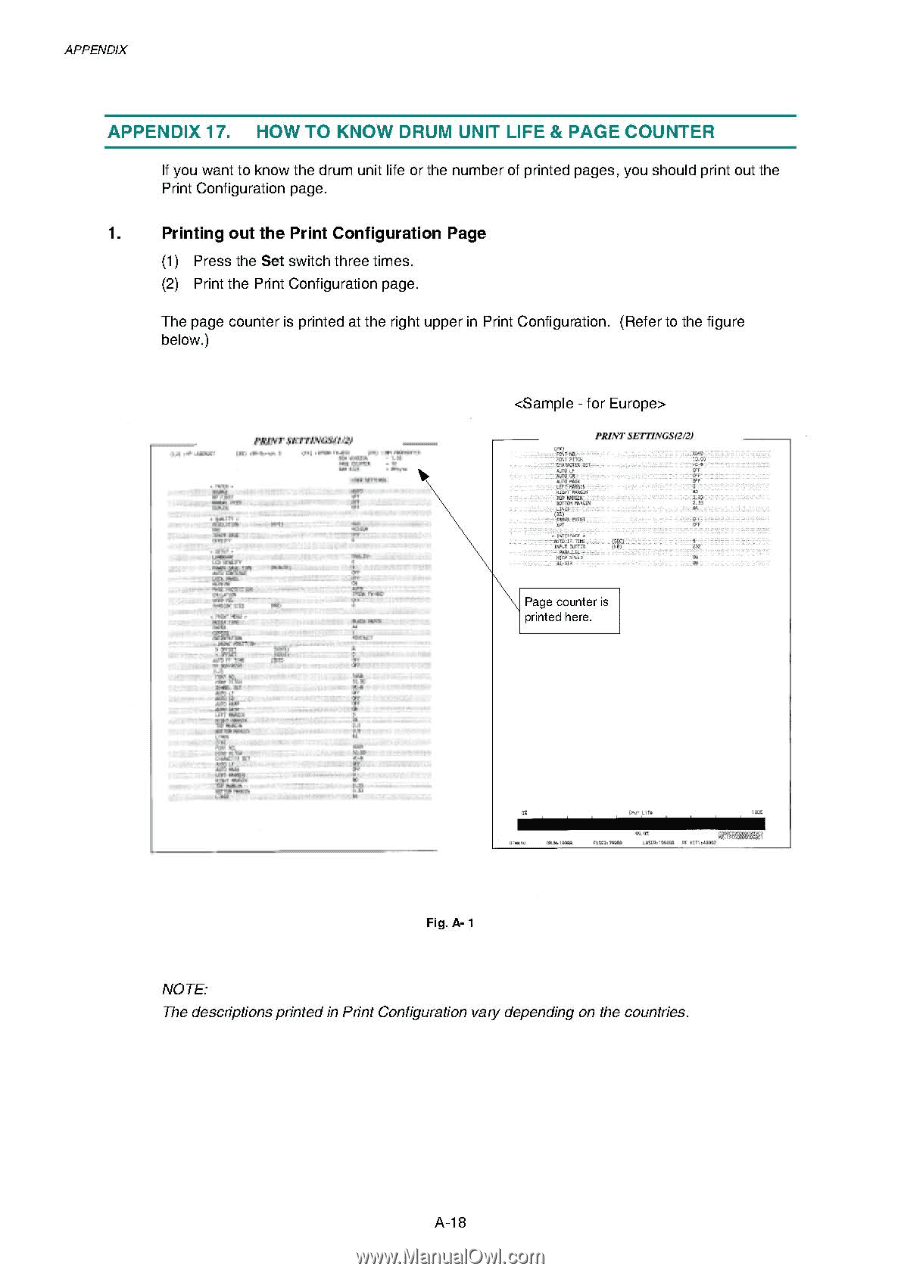
APPENDIX
APPENDIX
17.
HOW
TO
KNOW
DRUM
UNIT
LIFE
&
PAGE
COUNTER
If
you
want
to
know
the
drum
unit
life
or
the
number
of
printed
pages,
you
should
print
out
the
Print
Configuration
page.
1.
Printing
out
the
Print
Configuration
Page
(1)
Press
the
Set
switch
three
times.
(2)
Print
the
Print
Configuration
page.
The
page
counter
is
printed
at
the
right
upper
in
Print
Configuration.
(Refer
to
the
figure
below.)
<Sample
-
for
Europe>
IYIINTRITTA
NY
IN.
'"
"47.xxxx"..
71,..
rlf
rxxxx
trt
7
20.1r
gA
NAM
r
—
tit NM
Ito
a
.17
ta.b
tt
x
■
y
d
i
4'
wr
Fig.
A-1
A
-TO
,1
MO,
tIF!.1,13
:1,1P17.1
se
:a
r:
PRINT
SETTINGS(2/2)
3`,'
• • •
Page
counter
is
printed
here.
sr
vi
a.
4.4,3434.
NOTE:
The
descriptions
printed
in
Print
Configuration
vary
depending
on
the
countries.
A-18