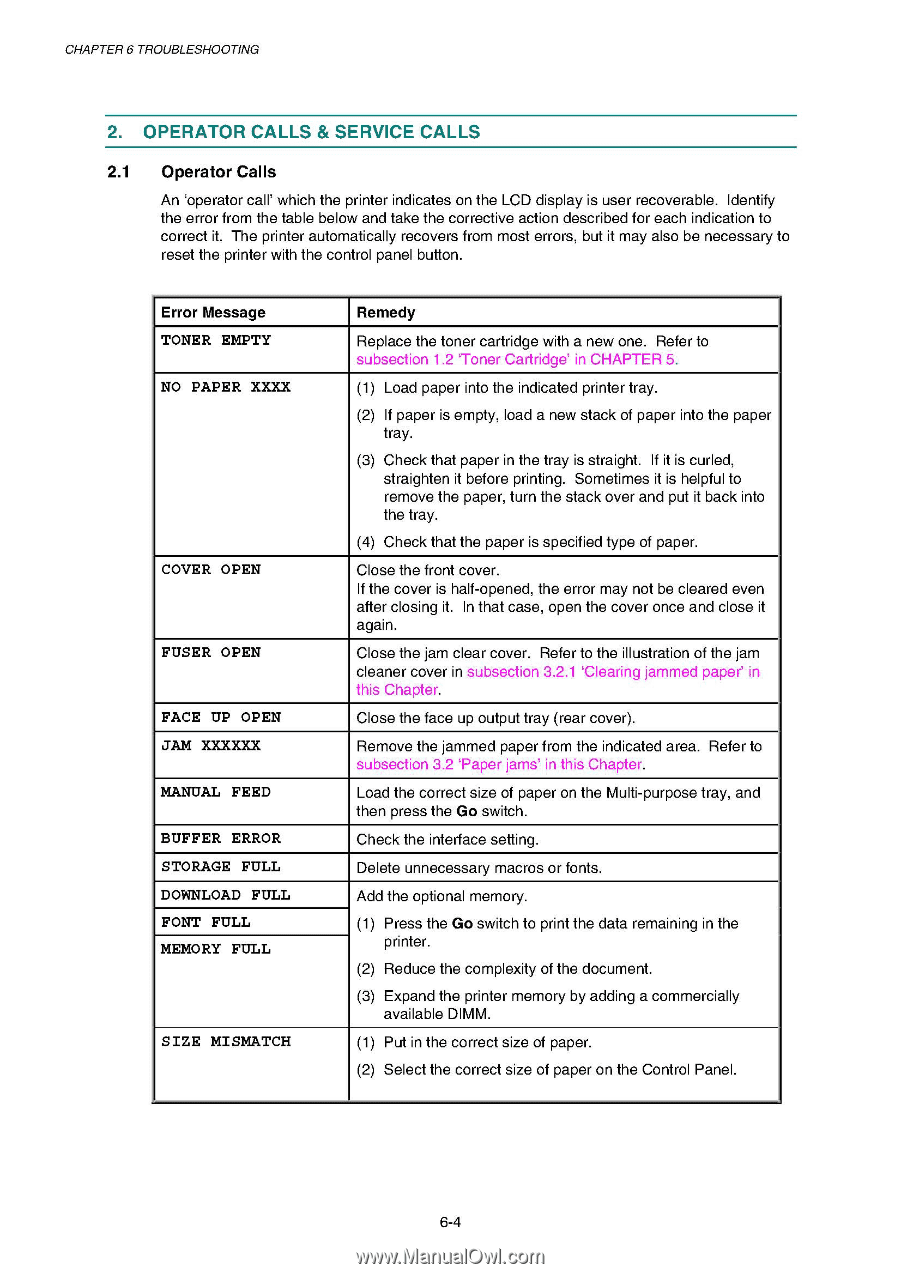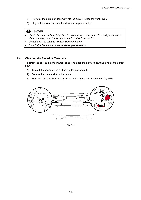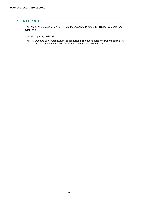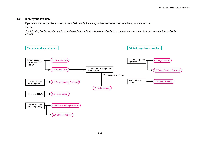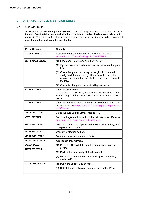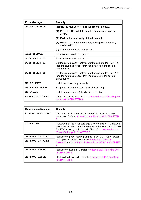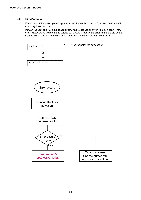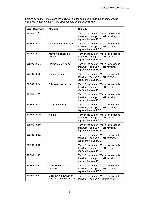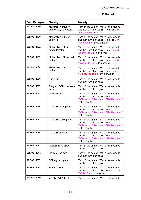Brother International HL 1850 Service Manual - Page 174
Operator, Calls, Service
 |
UPC - 012502603900
View all Brother International HL 1850 manuals
Add to My Manuals
Save this manual to your list of manuals |
Page 174 highlights
CHAPTER 6 TROUBLESHOOTING 2. OPERATOR CALLS & SERVICE CALLS 2.1 Operator Calls An `operator call' which the printer indicates on the LCD display is user recoverable. Identify the error from the table below and take the corrective action described for each indication to correct it. The printer automatically recovers from most errors, but it may also be necessary to reset the printer with the control panel button. Error Message TONER EMPTY NO PAPER XXXX COVER OPEN FUSER OPEN FACE UP OPEN JAM XXXXXX MANUAL FEED BUFFER ERROR STORAGE FULL DOWNLOAD FULL FONT FULL MEMORY FULL SIZE MISMATCH Remedy Replace the toner cartridge with a new one. Refer to subsection 1.2 Toner Cartridge' in CHAPTER 5 (1) Load paper into the indicated printer tray. (2) If paper is empty, load a new stack of paper into the paper tray. (3) Check that paper in the tray is straight. If it is curled, straighten it before printing. Sometimes it is helpful to remove the paper, turn the stack over and put it back into the tray. (4) Check that the paper is specified type of paper. Close the front cover. If the cover is half-opened, the error may not be cleared even after closing it. In that case, open the cover once and close it again. Close the jam clear cover. Refer to the illustration of the jam cleaner cover in subsection 3.2.1 `Clearing jammed paper' in his Chapter. Close the face up output tray (rear cover). Remove the jammed paper from the indicated area. Refer to subsection 3.2 `Paper jams' in this Chapter. Load the correct size of paper on the Multi-purpose tray, and then press the Go switch. Check the interface setting. Delete unnecessary macros or fonts. Add the optional memory. (1) Press the Go switch to print the data remaining in the printer. (2) Reduce the complexity of the document. (3) Expand the printer memory by adding a commercially available DIMM. (1) Put in the correct size of paper. (2) Select the correct size of paper on the Control Panel. 6-4