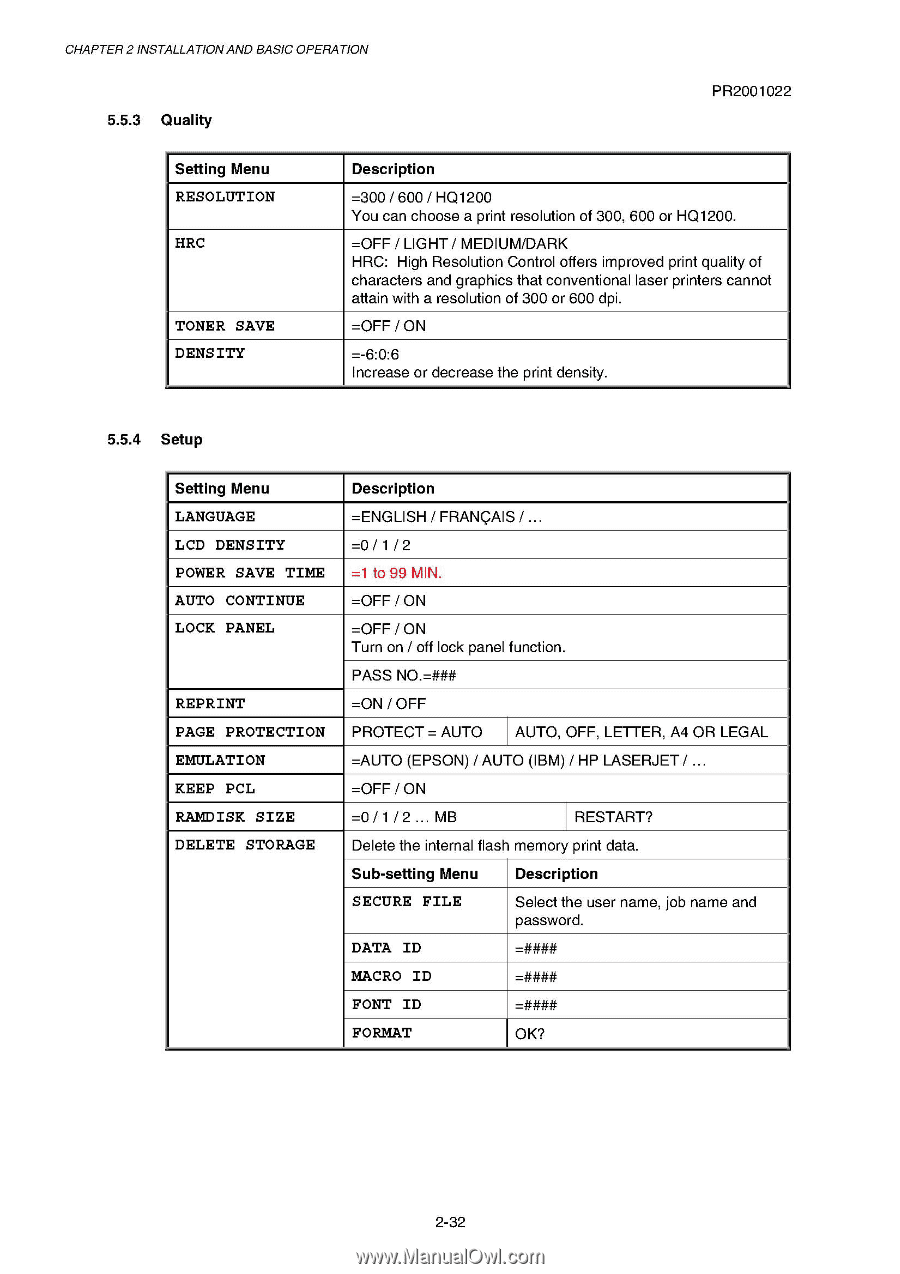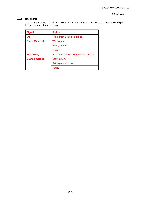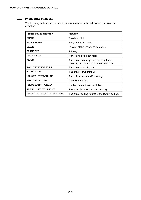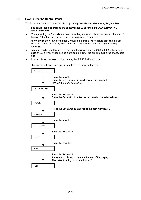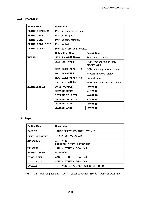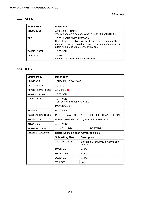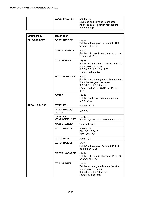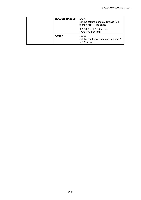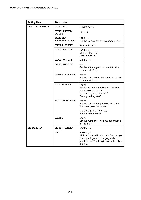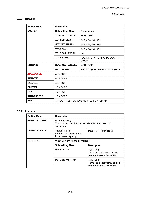Brother International HL 1850 Service Manual - Page 61
Medium/dark
 |
UPC - 012502603900
View all Brother International HL 1850 manuals
Add to My Manuals
Save this manual to your list of manuals |
Page 61 highlights
CHAPTER 2 INSTALLATION AND BASIC OPERATION 5.5.3 Quality PR2001022 Setting Menu RESOLUTION HRC TONER SAVE DENSITY Description =300 / 600 / HO1200 You can choose a print resolution of 300, 600 or HO1200. =OFF / LIGHT/ MEDIUM/DARK HRC: High Resolution Control offers improved print quality of characters and graphics that conventional laser printers cannot attain with a resolution of 300 or 600 dpi. =OFF / ON =-6:0:6 Increase or decrease the print density. 5.5.4 Setup Setting Menu LANGUAGE LCD DENSITY POWER SAVE TIME AUTO CONTINUE LOCK PANEL REPRINT PAGE PROTECTION EMULATION KEEP PCL RAMDISK SIZE DELETE STORAGE Description =ENGLISH / FRANcAIS / .. . =0 / 1 / 2 =1 to 99 MIN. =OFF/ON =OFF /ON Turn on / off lock panel function. PASS NO.=### =ON / OFF PROTECT = AUTO AUTO, OFF, LETTER, A4 OR LEGAL =AUTO (EPSON) / AUTO (IBM) / HP LASERJET / .. . =OFF / ON =0 / 1 / 2 .. . MB RESTART? Delete the internal flash memory print data. Sub-setting Menu Description SECURE FILE Select the user name, job name and password. DATA ID =#### MACRO ID =#### FONT ID =#### FORMAT OK? 2-32