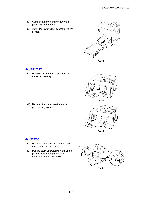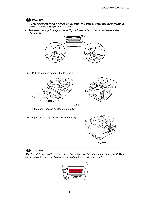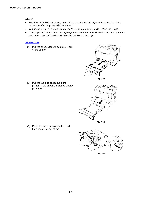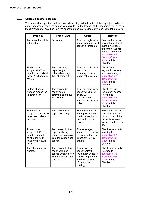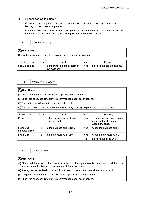Brother International HL 1850 Service Manual - Page 186
jammed, paper, fuser, unit., Close, output, cover., cleared, step., duplex, cassette, printer.,
 |
UPC - 012502603900
View all Brother International HL 1850 manuals
Add to My Manuals
Save this manual to your list of manuals |
Page 186 highlights
CHAPTER 6 TROUBLESHOOTING (2) Pull the jammed paper out of the fuser unit. (3) Close the face up output tray (rear cover). If the paper jam can not be cleared, go to the next step. r) 4 Fig. 6-18 7 4 (4) Pull the duplex tray and paper cassette out of the printer. Fig. 6-19 / (5) Pull the jammed paper out of the printer. (6) Install the duplex tray and paper cassette into the printer. 6-18 Fig. 6-20 / Cc(2.-• Fig. 6-21 / / Fig. 6-22
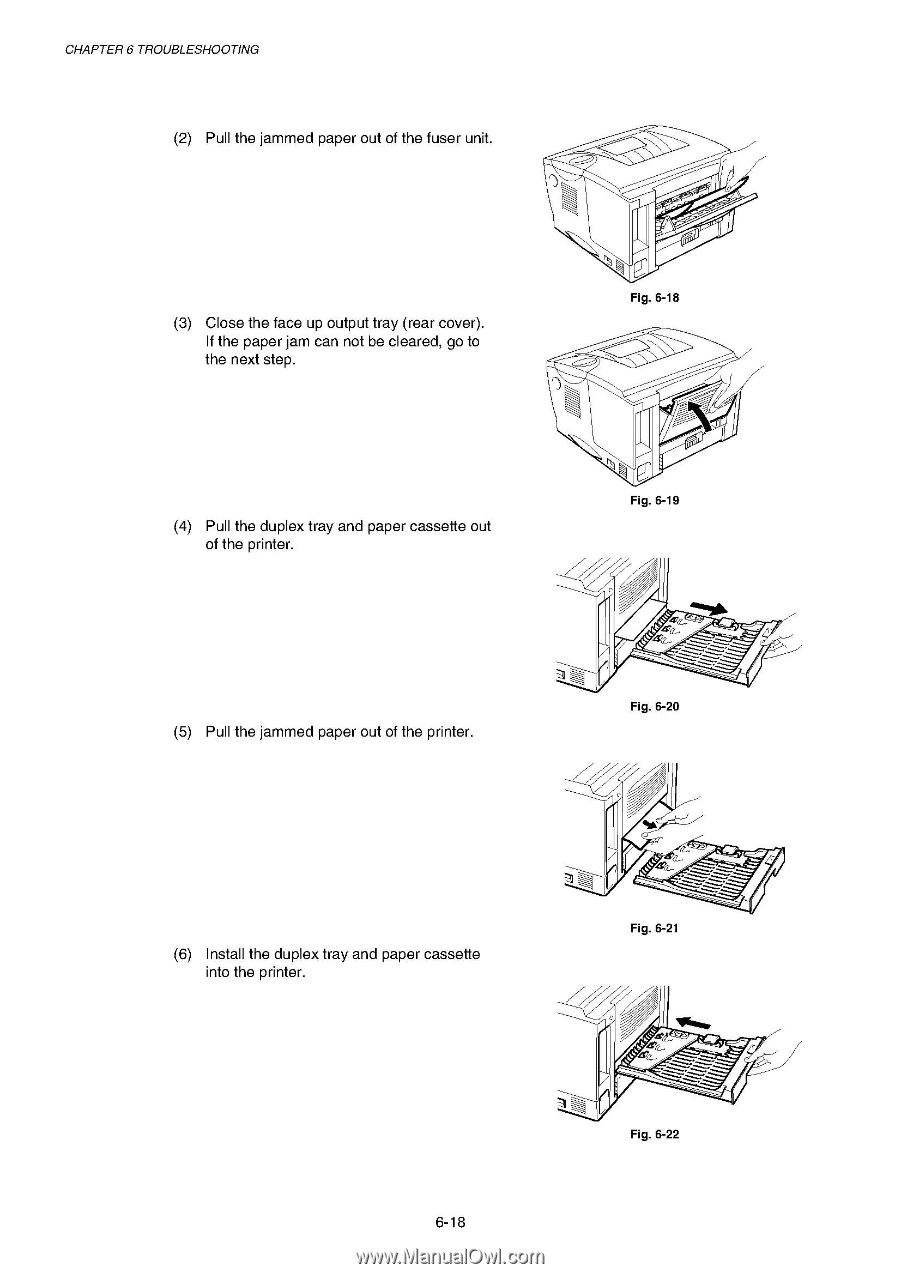
CHAPTER
6
TROUBLESHOOTING
(2)
Pull
the
jammed
paper
out
of
the
fuser
unit.
r)
4
Fig.
6-18
(3)
Close
the
face
up
output
tray
(rear
cover).
If
the
paper
jam
can
not
be
cleared,
go
to
the
next
step.
7
4
Fig.
6-19
(4)
Pull
the
duplex
tray
and
paper
cassette
out
of
the
printer.
(5)
Pull
the
jammed
paper
out
of
the
printer.
(6)
Install
the
duplex
tray
and
paper
cassette
into
the
printer.
/
/
Fig.
6-20
/
Cc-
(2.-•
Fig.
6-21
/
Fig.
6-22
6-18