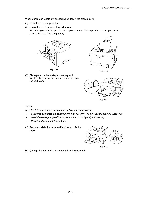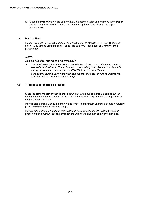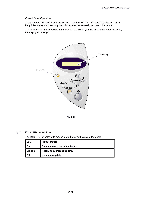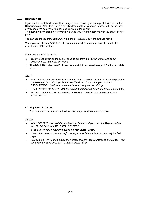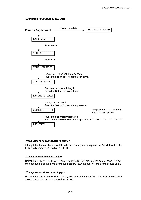Brother International HL 1850 Service Manual - Page 50
Indications
 |
UPC - 012502603900
View all Brother International HL 1850 manuals
Add to My Manuals
Save this manual to your list of manuals |
Page 50 highlights
HL-1850/1870N SERVICE MANUAL Control Panel Operation There are one LED and 7 switches on the control panel. The LED and LCD display indicate the printer status, and pressing the switches enables several functions in the printer. The display also shows the current printer status. When you use the control panel switches, the display will change. LCD display Data LED Data Back cip Menu cD Reprint c) Set Job cancel Go Fig. 2-29 5.1 Data LED Indications The Data LED indicates with orange lamp the current status of the printer. LED On Blinking Off Printer status Data remains in the printer buffer. Receiving or processing data. No remaining data. 2-21
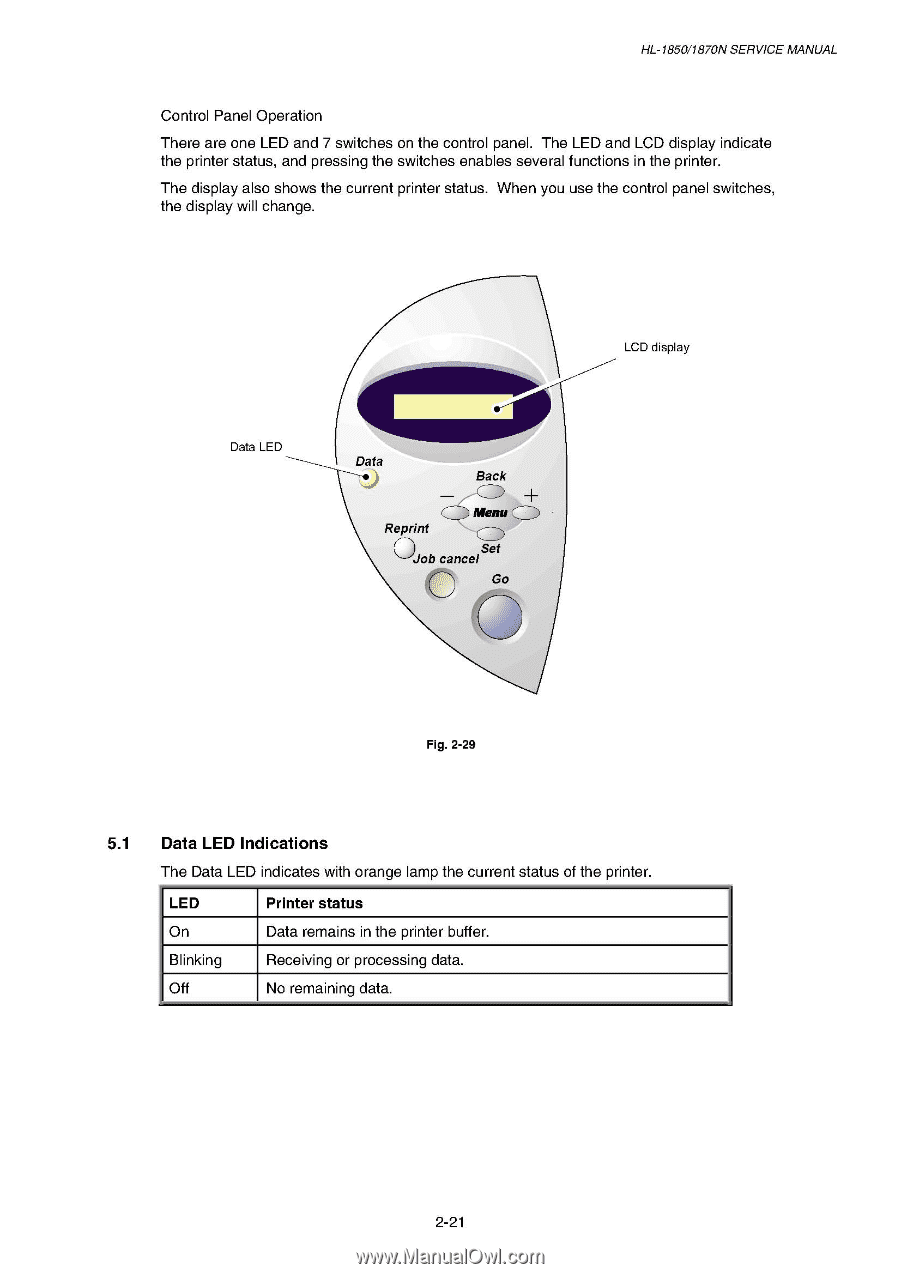
HL
-1850/1870N
SERVICE
MANUAL
Control
Panel
Operation
There
are
one
LED
and
7
switches
on
the
control
panel.
The
LED
and
LCD
display
indicate
the
printer
status,
and
pressing
the
switches
enables
several
functions
in
the
printer.
The
display
also
shows
the
current
printer
status.
When
you
use
the
control
panel
switches,
the
display
will
change.
LCD
display
Data
LED
Data
Back
cip
Menu
cD
Reprint
c
)
Set
Job
cancel
Go
Fig.
2-29
5.1
Data
LED
Indications
The
Data
LED
indicates
with
orange
lamp
the
current
status
of
the
printer.
LED
Printer
status
On
Data
remains
in
the
printer
buffer.
Blinking
Receiving
or
processing
data.
Off
No
remaining
data.
2-21