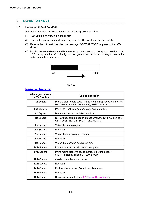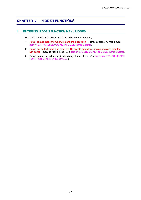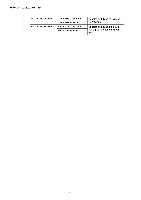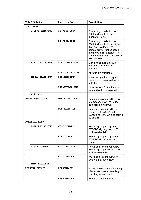Brother International HL 1850 Service Manual - Page 236
Entering, Hidden, Function, Modes
 |
UPC - 012502603900
View all Brother International HL 1850 manuals
Add to My Manuals
Save this manual to your list of manuals |
Page 236 highlights
HL-1850/1870N SERVICE MANUAL CHAPTER 7 HIDDEN FUNCTIONS 1. ENTERING HIDDEN FUNCTION MENU MODES HL-1850/1870N has 3 entrances into the hidden function menu; 1. Power on and press the Go switch and the Set switch. (Professional Menu mode) See section 2. `PROFESSIONAL MENU MODE' in this Chapter. 2. Power on, and while holding down the Go switch, press the + switch once and then the Set switch. (Service Menu mode) See section 3. 'SERVICE MENU MODE' in this Chapter. 3. Power on and press the specified switch(es) and others. See section 4. 'OTHER HIDDEN FUNCTION MENUS' in this Chapter.) 7-1
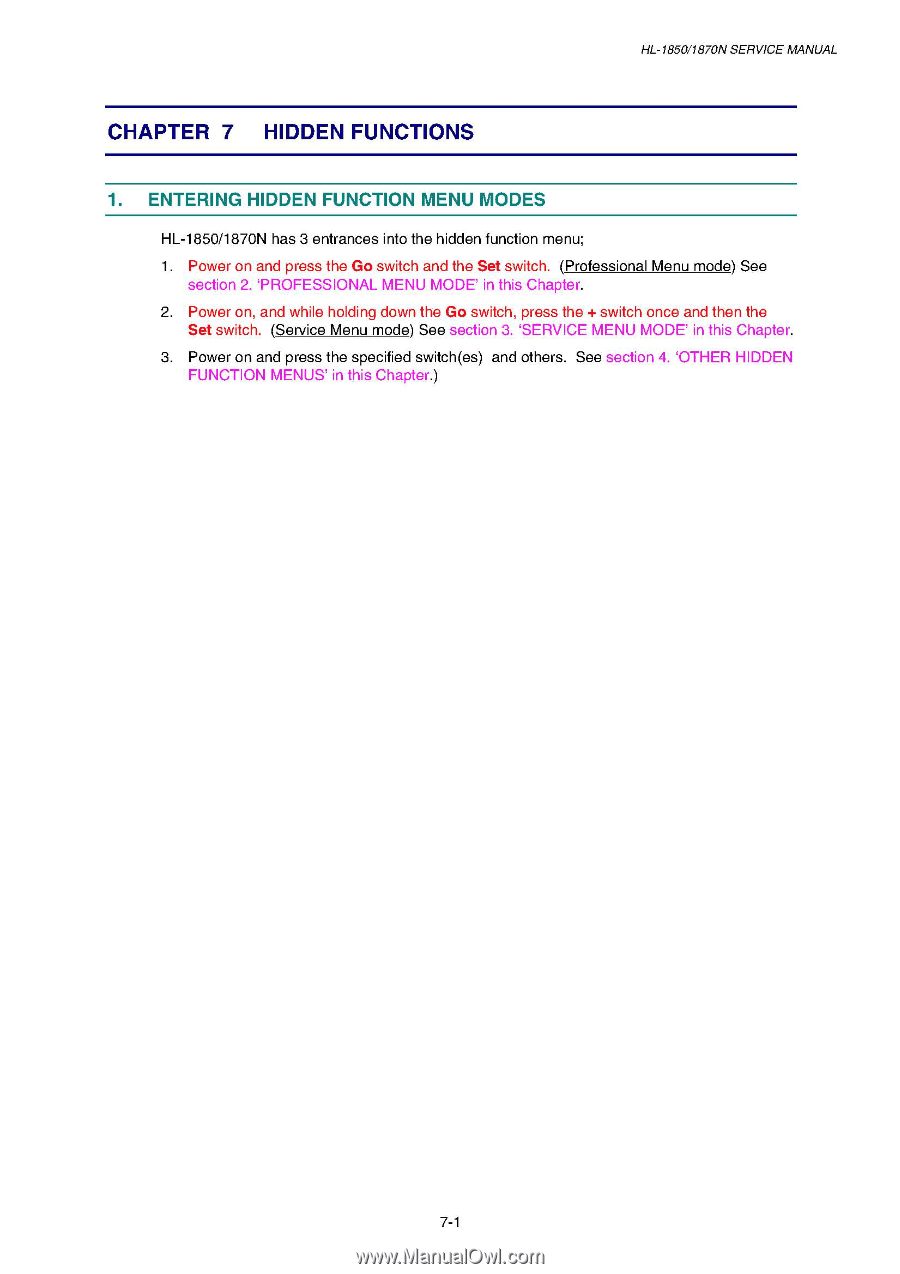
HL
-1850/1870N
SERVICE
MANUAL
CHAPTER
7
HIDDEN
FUNCTIONS
1.
ENTERING
HIDDEN
FUNCTION
MENU
MODES
HL
-1850/1870N
has
3
entrances
into
the
hidden
function
menu;
1.
Power
on
and
press
the
Go
switch
and
the
Set
switch.
(Professional
Menu
mode)
See
section
2.
`PROFESSIONAL
MENU
MODE'
in
this
Chapter.
2.
Power
on,
and
whi
le
holding
down
the
Go
switch,
press
the
+
switch
once
and
then
the
Set
switch.
(Service
Menu
mode)
See
section
3.
'SERVICE
MENU
MODE'
in
this
Chapter.
3.
Power
on
and
press
the
specified
switch(es)
and
others.
See
section
4.
'OTHER
HIDDEN
FUNCTION
MENUS'
in
this
Chapter.)
7-1