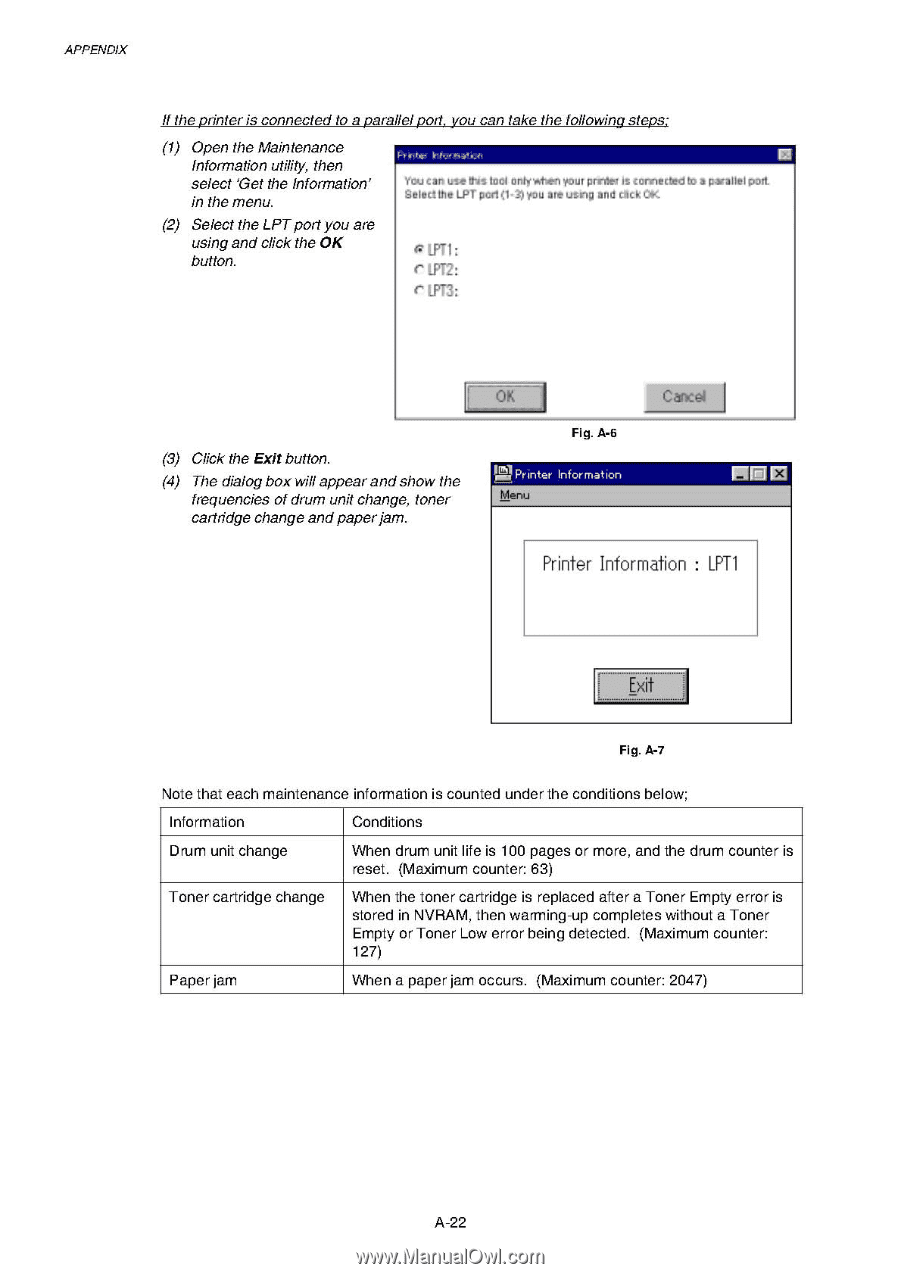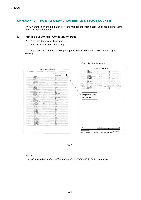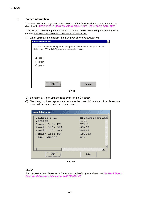Brother International HL 1850 Service Manual - Page 268
Printer, Information
 |
UPC - 012502603900
View all Brother International HL 1850 manuals
Add to My Manuals
Save this manual to your list of manuals |
Page 268 highlights
APPENDIX If theprinteris connected to a parallelport, you can take the following steps: (1) Open the Maintenance Information utility, then select 'set the Information' in the menu. (2) Select the LPT port you are using and click the OK button. You can use Ilan tool ontrodlem four prate; Is connected to a parallel port. Select the LPT port {1.3) you are usrtp and click OK LPT1: ('[P12: [P13: (3) Click the Exit button. (4) The dialog box will appear and show the frequencies of drum unit change, toner cartridge change andpaperjam. OK Fig. A-6 Ilnal 0 'inter Information Menu Cr Printer Information : LPT1 Exit Fig. A-7 Note that each maintenance information is counted under the conditions below; Information Conditions Drum unit change When drum unit life is 100 pages or more, and the drum counter is reset. (Maximum counter: 63) Toner cartridge change When the toner cartridge is replaced after a Toner Empty error is stored in NVRAM, then warming-up completes without a Toner Empty or Toner Low error being detected. (Maximum counter: 127) Paper jam When a paper jam occurs. (Maximum counter: 2047) A-22