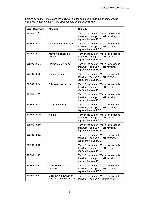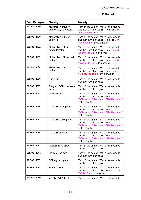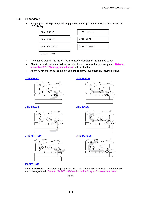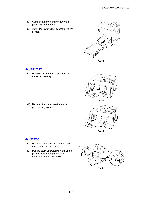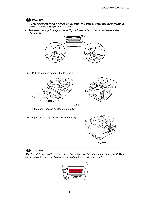Brother International HL 1850 Service Manual - Page 182
completely
 |
UPC - 012502603900
View all Brother International HL 1850 manuals
Add to My Manuals
Save this manual to your list of manuals |
Page 182 highlights
(2) Using both hands, pull the jammed paper out of the printer. (3) Install the lower paper cassette into the printer. HL-1850/1870N SERVICE MANUAL JAM MP TRAY (1) Remove the jammed paper from the multi-purpose tray. (2) Reset all the paper into the multipurpose tray correctly. JAM INSIDE (1) Press the cover release button, and then open the front cover. (2) Pull the drum unit assembly out of the printer. Pull the paper cassette completely out of the printer. 6-13 Fig. 6-5 Fig. 6-6 Fig. 6-7 Fig. 6-8
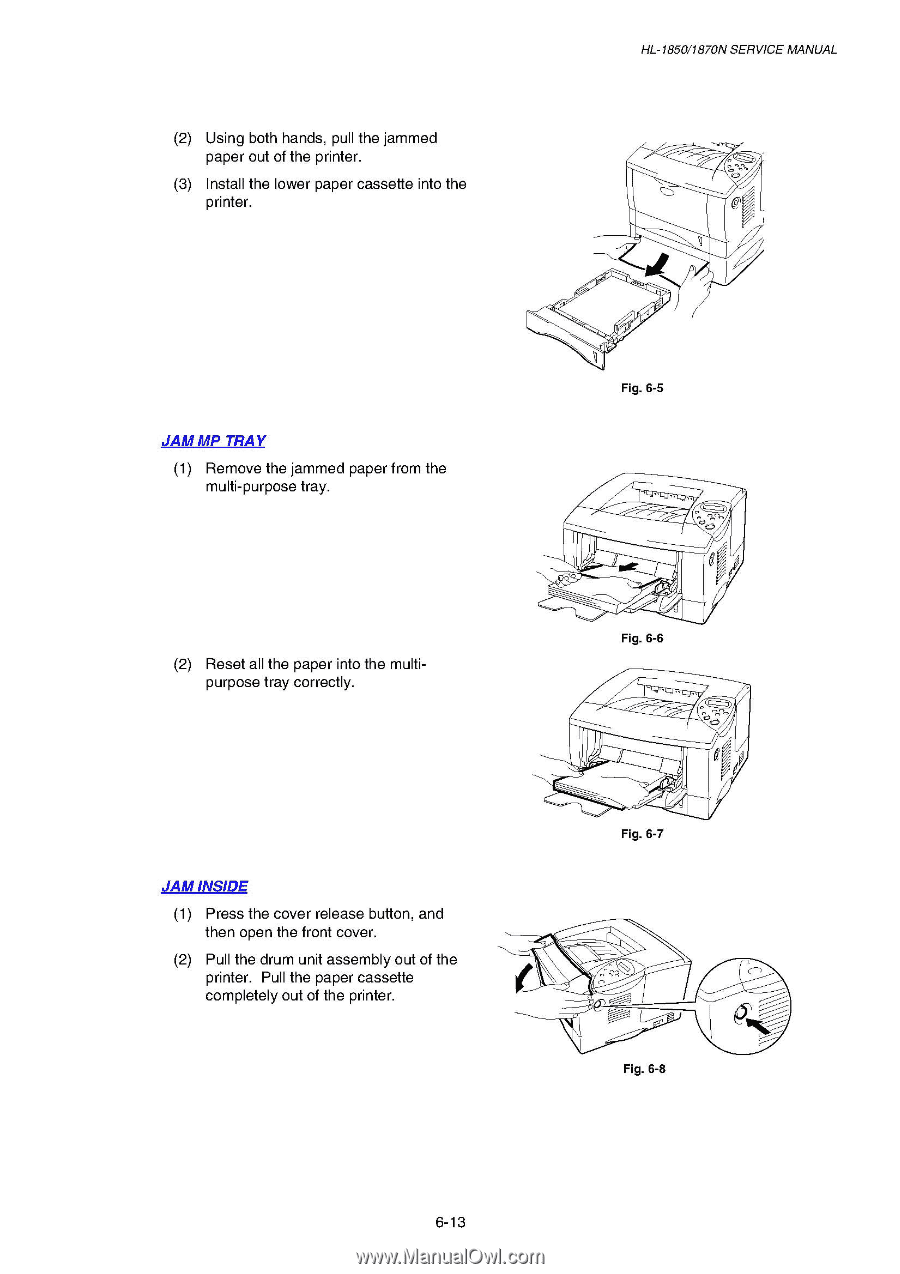
HL
-1850/1870N
SERVICE
MANUAL
(2)
Using
both
hands,
pull
the
jammed
paper
out
of
the
printer.
(3)
Install
the
lower
paper
cassette
into
the
printer.
Fig.
6-5
JAM
MP
TRAY
(1)
Remove
the
jammed
paper
from
the
multi
-purpose
tray.
Fig.
6-6
(2)
Reset
all
the
paper
into
the
multi-
purpose
tray
correctly.
Fig.
6-7
JAM
INSIDE
(1)
Press
the
cover
release
button,
and
then
open
the
front
cover.
(2)
Pull
the
drum
unit
assembly
out
of
the
printer.
Pull
the
paper
cassette
completely
out
of
the
printer.
Fig.
6-8
6-13