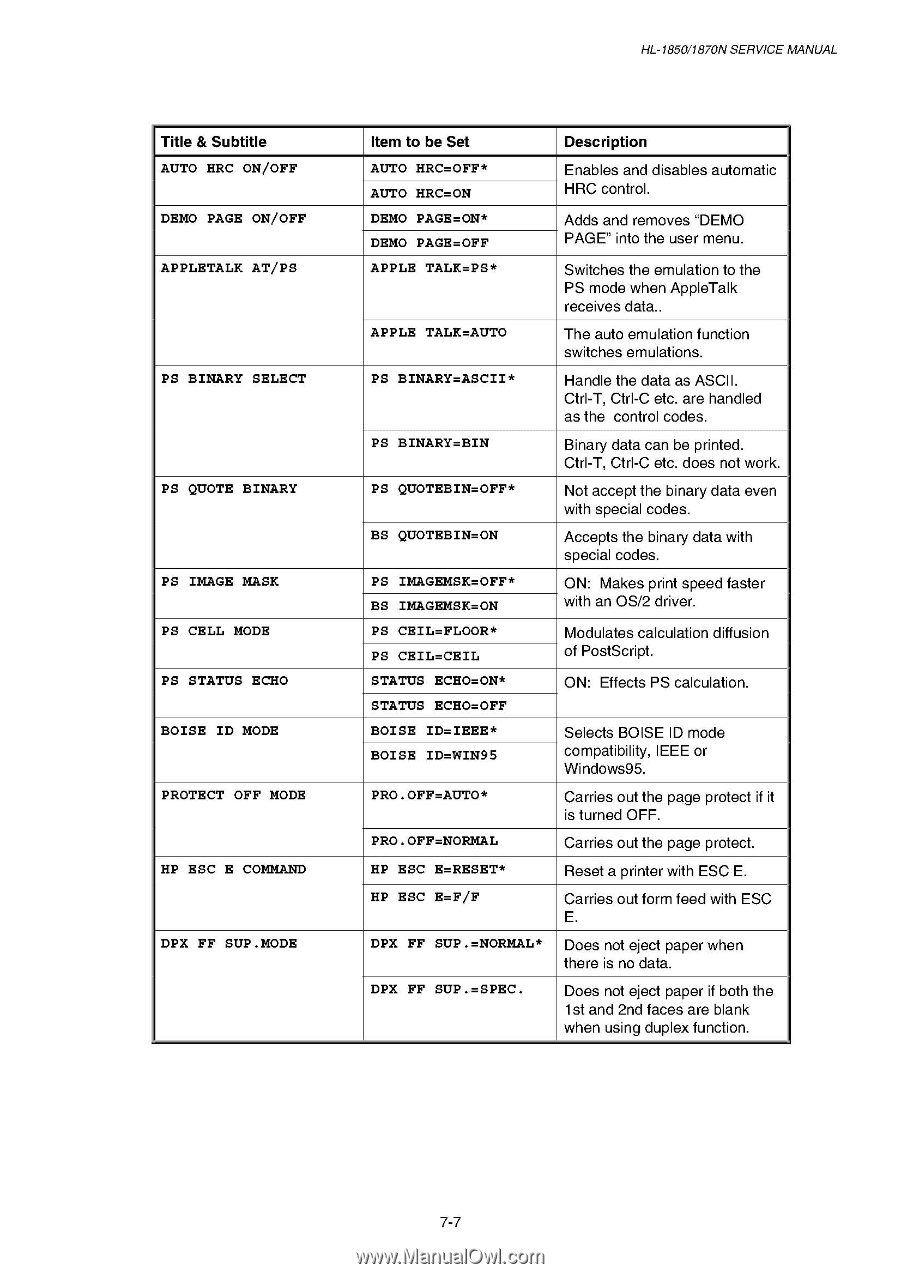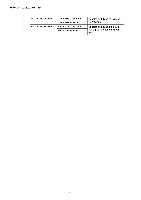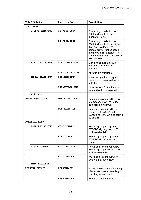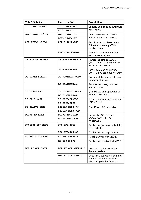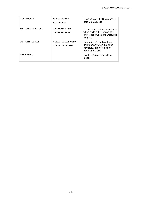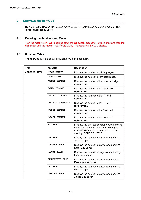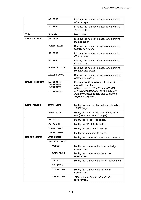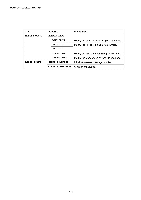Brother International HL 1850 Service Manual - Page 242
Pro.off=auto
 |
UPC - 012502603900
View all Brother International HL 1850 manuals
Add to My Manuals
Save this manual to your list of manuals |
Page 242 highlights
HL-1850/1870N SERVICE MANUAL Title & Subtitle AUTO HRC ON/OFF DEMO PAGE ON/OFF APPLETALK AT/PS PS BINARY SELECT PS QUOTE BINARY PS IMAGE MASK PS CELL MODE PS STATUS ECHO BOISE ID MODE PROTECT OFF MODE HP ESC E COMMAND DPX FF SUP.MODE Item to be Set AUTO HRC=OFF* AUTO HRC=ON DEMO PAGE=ON* DEMO PAGE=OFF APPLE TALK=PS* APPLE TALK=AUTO PS BINARY=ASCII* PS BINARY=BIN PS QUOTEBIN=OFF* BS QUOTEBIN=ON PS IMAGEMSK=OFF* BS IMAGEMSK=ON PS CEIL=FLOOR* PS CEIL=CEIL STATUS ECHO=ON* STATUS ECHO=OFF BOISE ID=IEEE* BOISE ID=WIN95 PRO.OFF=AUTO* PRO.OFF=NORMAL HP ESC E=RESET* HP ESC E=F/F DPX FF SUP.=NORMAL* DPX FF SUP.=SPEC. Description Enables and disables automatic HRC control. Adds and removes "DEMO PAGE" into the user menu. Switches the emulation to the PS mode when AppleTalk receives data.. The auto emulation function switches emulations. Handle the data as ASCII. Ctrl-T, Ctrl-C etc. are handled as the control codes. Binary data can be printed. Ctrl-T, Ctrl-C etc. does not work. Not accept the binary data even with special codes. Accepts the binary data with special codes. ON: Makes print speed faster with an OS/2 driver. Modulates calculation diffusion of PostScript. ON: Effects PS calculation. Selects BOISE ID mode compatibility, IEEE or Windows95. Carries out the page protect if it is turned OFF. Carries out the page protect. Reset a printer with ESC E. Carries out form feed with ESC E. Does not eject paper when there is no data. Does not eject paper if both the 1st and 2nd faces are blank when using duplex function. 7-7