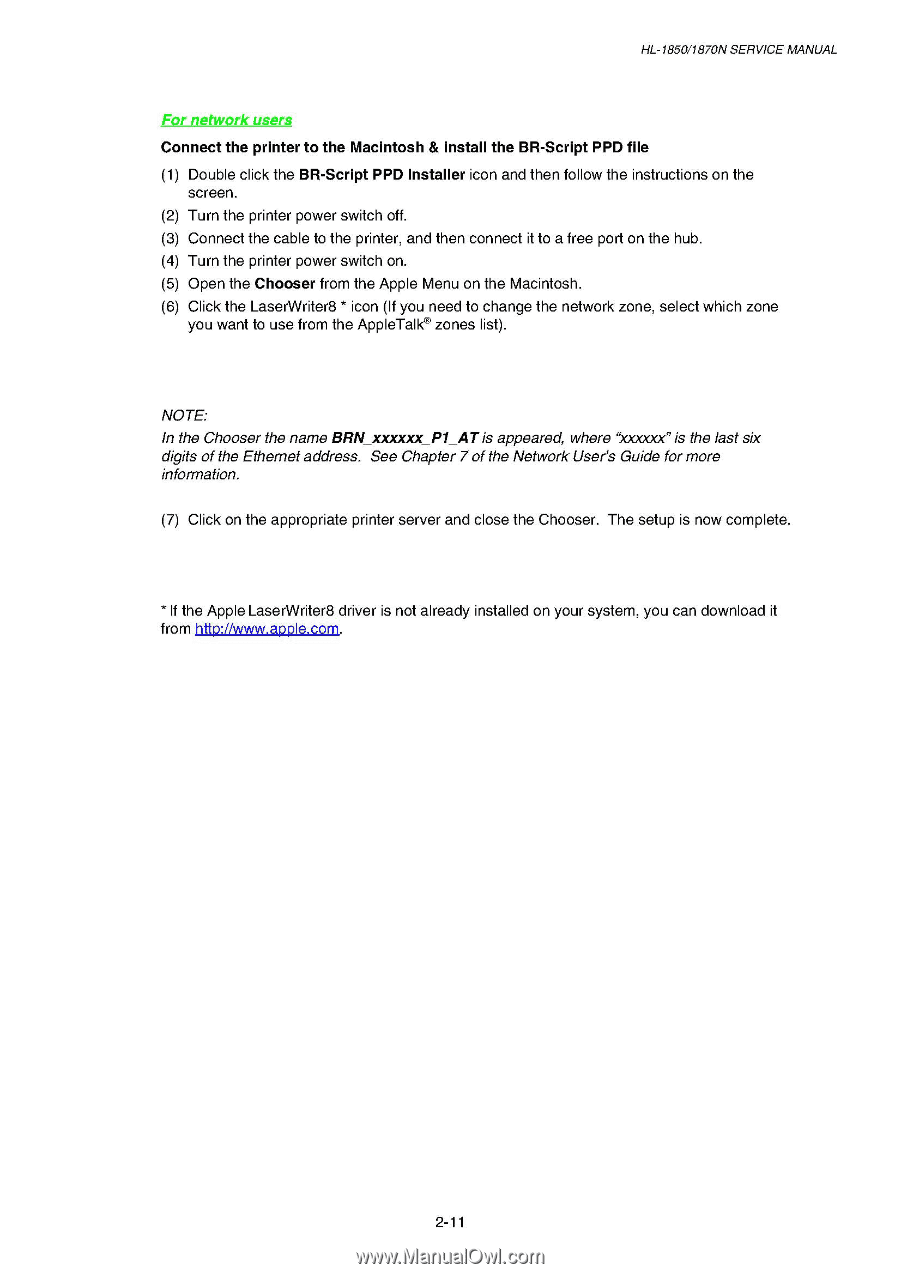Brother International HL 1850 Service Manual - Page 40
appropriate
 |
UPC - 012502603900
View all Brother International HL 1850 manuals
Add to My Manuals
Save this manual to your list of manuals |
Page 40 highlights
HL-1850/1870N SERVICE MANUAL For network users Connect the printer to the Macintosh & install the BR-Script PPD file (1) Double click the BR-Script PPD Installer icon and then follow the instructions on the screen. (2) Turn the printer power switch off. (3) Connect the cable to the printer, and then connect it to a free port on the hub. (4) Turn the printer power switch on. (5) Open the Chooser from the Apple Menu on the Macintosh. (6) Click the LaserWriter8 * icon (If you need to change the network zone, select which zone you want to use from the AppleTalk® zones list). NOTE: In the Chooser the name BRN xxxxxx 131 AT is appeared, where "xxxxxx" is the last six digits of the Ethernet address. See Chapter 7 of the Network User's Guide for more information. (7) Click on the appropriate printer server and close the Chooser. The setup is now complete. * If the Apple LaserWriter8 driver is not already installed on your system, you can download it from htip://www.apple.com. 2-11