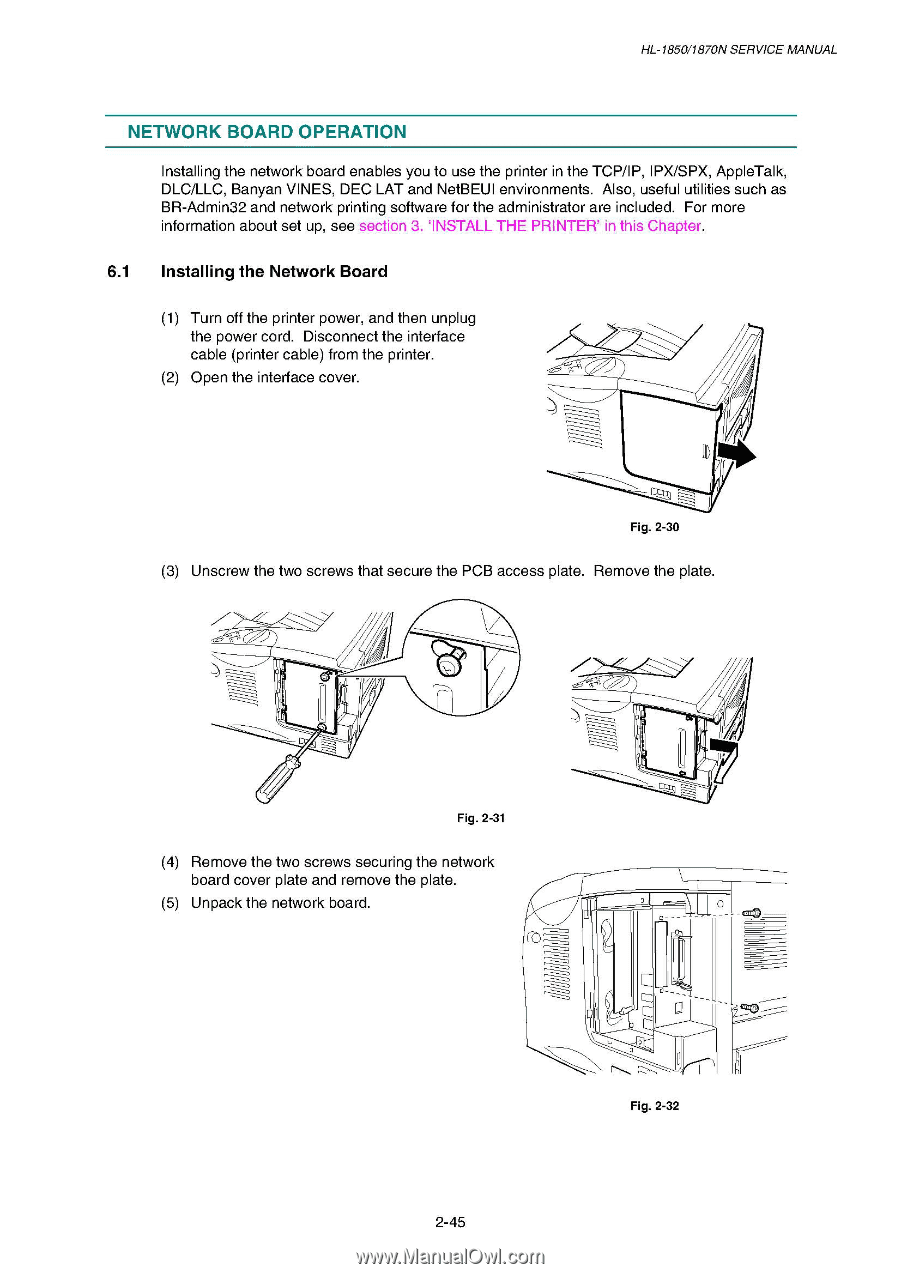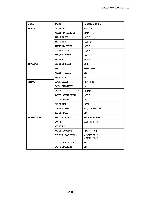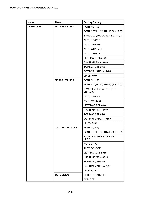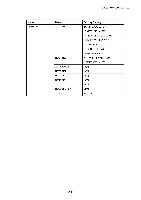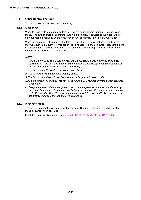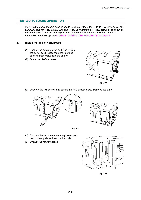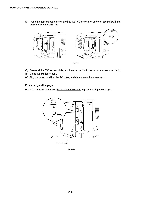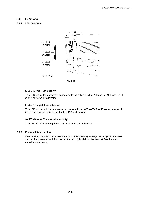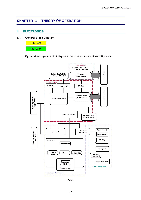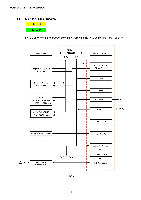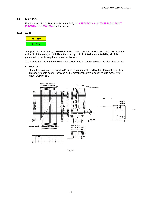Brother International HL 1850 Service Manual - Page 74
Network, Board, Operation
 |
UPC - 012502603900
View all Brother International HL 1850 manuals
Add to My Manuals
Save this manual to your list of manuals |
Page 74 highlights
HL-1850/1870N SERVICE MANUAL NETWORK BOARD OPERATION Installing the network board enables you to use the printer in the TCP/IP, IPX/SPX, AppleTalk, DLC/LLC, Banyan VINES, DEC LAT and NetBEUI environments. Also, useful utilities such as BR-Admin32 and network printing software for the administrator are included. For more information about set up, see section 3. `INSTALL THE PRINTER' in this Chapter. 6.1 Installing the Network Board (1) Turn off the printer power, and then unplug the power cord. Disconnect the interface cable (printer cable) from the printer. (2) Open the interface cover. JD Fig. 2-30 (3) Unscrew the two screws that secure the PCB access plate. Remove the plate. --- Fig. 2-31 (4) Remove the two screws securing the network board cover plate and remove the plate. (5) Unpack the network board. T 2-45 Fig. 2-32