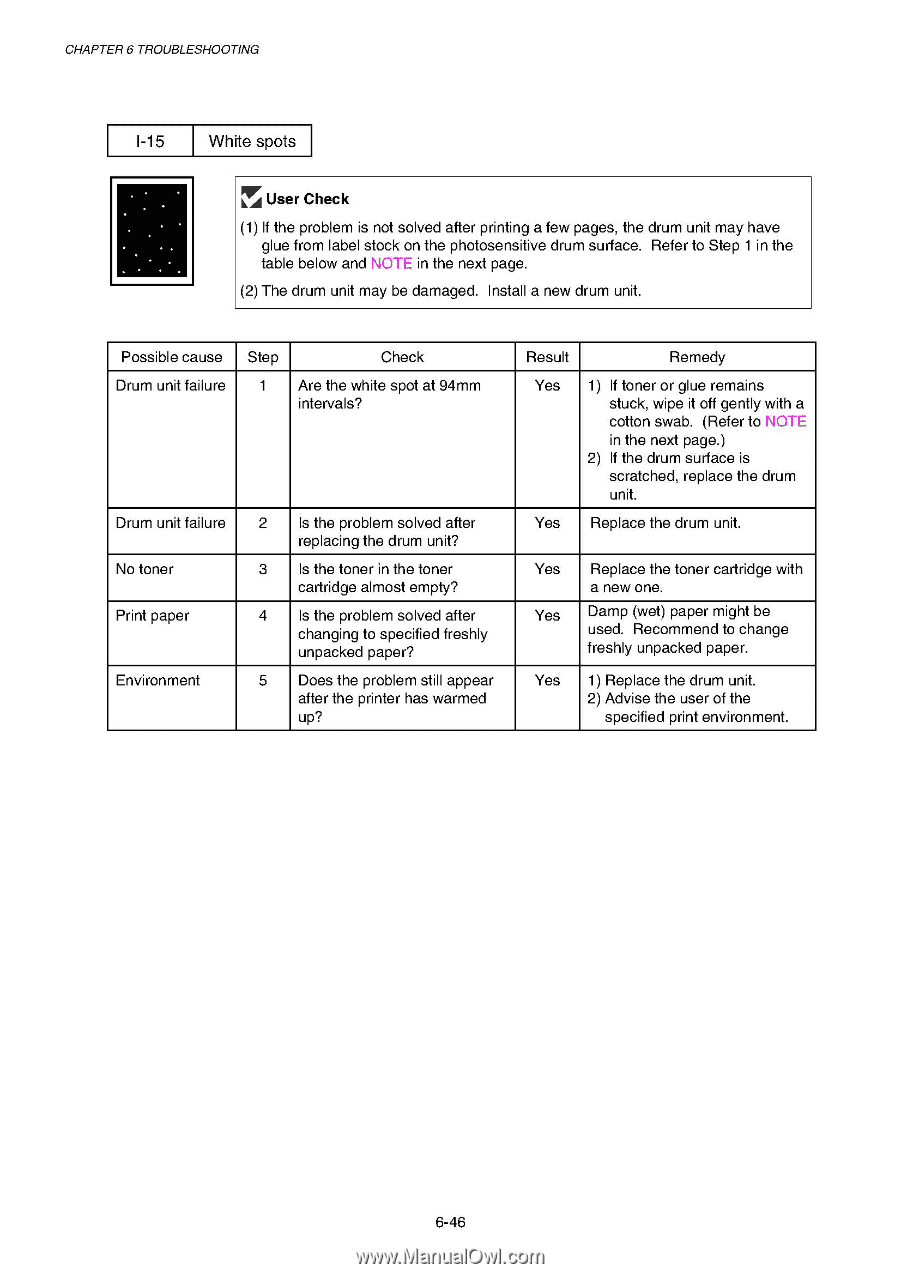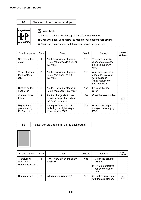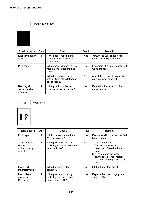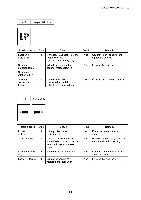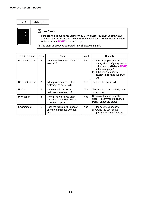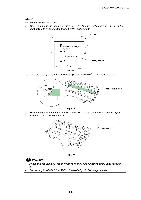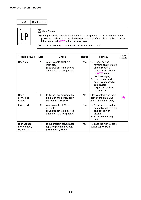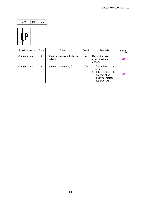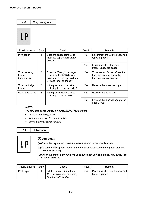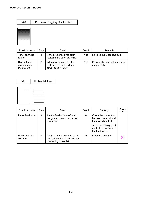Brother International HL 1850 Service Manual - Page 213
White, spots
 |
UPC - 012502603900
View all Brother International HL 1850 manuals
Add to My Manuals
Save this manual to your list of manuals |
Page 213 highlights
CHAPTER 6 TROUBLESHOOTING 1-15 White spots irA User Check (1) If the problem is not solved after printing a few pages, the drum unit may have glue from label stock on the photosensitive drum surface. Refer to Step 1 in the table below and NOTE in the next page. (2) The drum unit may be damaged. Install a new drum unit. Possible cause Drum unit failure Step 1 Check Are the white spot at 94mm intervals? Drum unit failure No toner Print paper Environment 2 Is the problem solved after replacing the drum unit? 3 Is the toner in the toner cartridge almost empty? 4 Is the problem solved after changing to specified freshly unpacked paper? 5 Does the problem still appear after the printer has warmed up? Result Remedy Yes 1) If toner or glue remains stuck, wipe it off gently with a cotton swab. (Refer to NOTE in the next page.) 2) If the drum surface is scratched, replace the drum unit. Yes Replace the drum unit. Yes Replace the toner cartridge with a new one. Yes Damp (wet) paper might be used. Recommend to change freshly unpacked paper. Yes 1) Replace the drum unit. 2) Advise the user of the specified print environment. 6-46