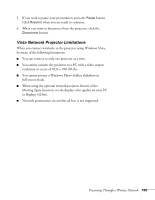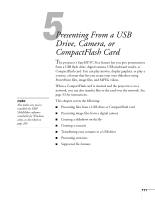Epson PowerLite 1825 User's Guide - Page 108
them on the screen. Select the one you want and then click, To locate the projector by IP address
 |
View all Epson PowerLite 1825 manuals
Add to My Manuals
Save this manual to your list of manuals |
Page 108 highlights
4. You can select the projector automatically or manually: ■ To let your computer search automatically for the projector, select Search for a projector. You see this screen: After locating the connected projectors, your computer lists them on the screen. Select the one you want and then click Connect. ■ To locate the projector by IP address, select Enter the projector address. You see this screen: Enter the IP address for the projector in the format shown. Enter a password for the projector if one has been set. Then click Connect. 108 Presenting Through a Wireless Network
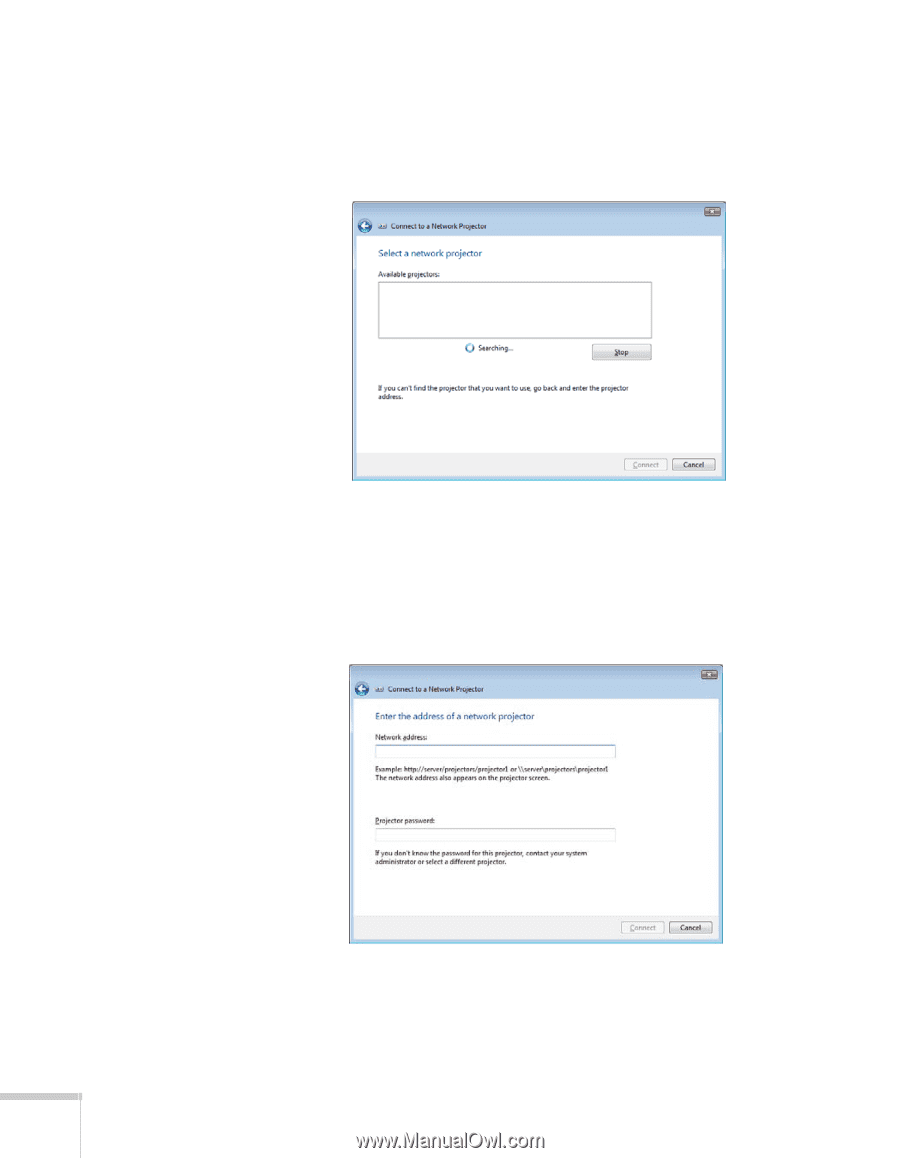
108
Presenting Through a Wireless Network
4.
You can select the projector automatically or manually:
■
To let your computer search automatically for the projector,
select
Search for a projector
. You see this screen:
After locating the connected projectors, your computer lists
them on the screen. Select the one you want and then click
Connect
.
■
To locate the projector by IP address, select
Enter the
projector address
. You see this screen:
Enter the IP address for the projector in the format shown.
Enter a password for the projector if one has been set. Then
click
Connect
.