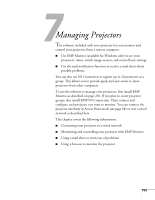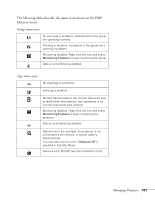Epson PowerLite 1825 User's Guide - Page 158
Registering a Projector, You see this screen
 |
View all Epson PowerLite 1825 manuals
Add to My Manuals
Save this manual to your list of manuals |
Page 158 highlights
Registering a Projector Before you can monitor a projector, you have to register it. Follow these steps to automatically search for your projector(s): 1. Open EMP Monitor as described above. You see this screen: 2. Select Edit > New > Projector (automatic search). You see this screen: note If the projector is not automatically found, your projector may not be connected or configured correctly for the network. See page 61. 3. Click Search to locate projectors currently operating on the network. 158 Managing Projectors
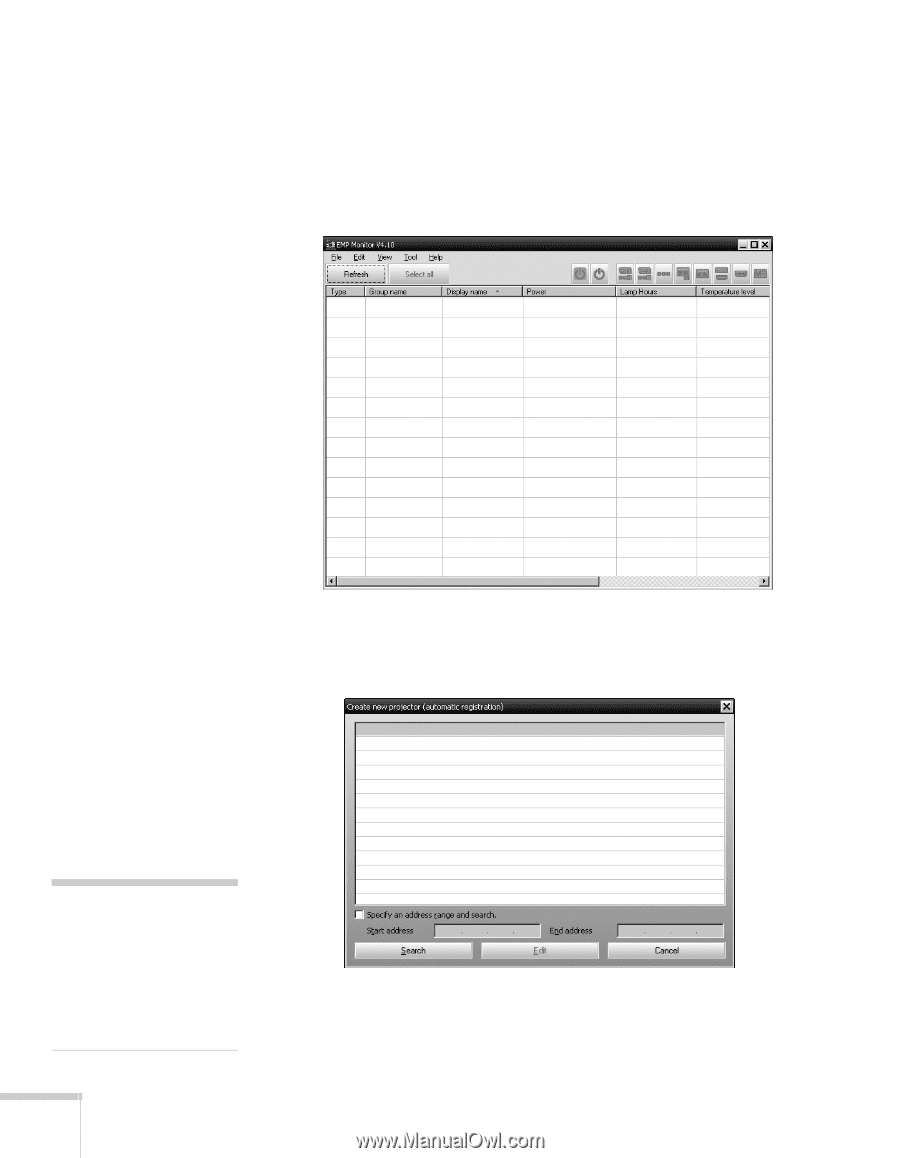
158
Managing Projectors
Registering a Projector
Before you can monitor a projector, you have to register it. Follow
these steps to automatically search for your projector(s):
1.
Open EMP Monitor as described above. You see this screen:
2.
Select
Edit > New > Projector (automatic search)
.
You see this screen:
3.
Click
Search
to locate projectors currently operating on the
network.
note
If the projector is not
automatically found, your
projector may not be
connected or configured
correctly for the network. See
page 61.