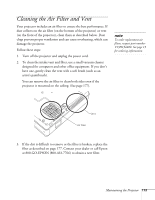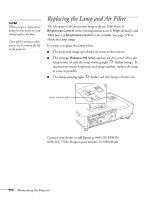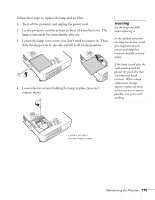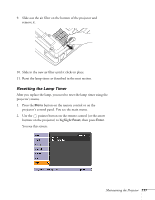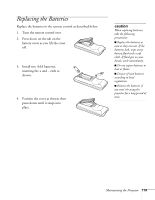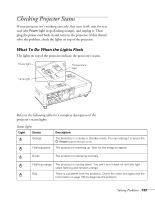Epson PowerLite 1825 User's Guide - Page 178
Checking Lamp Usage, default,
 |
View all Epson PowerLite 1825 manuals
Add to My Manuals
Save this manual to your list of manuals |
Page 178 highlights
3. Select Reset Lamp Hours and press Enter. 4. When you see the prompt, select Yes and press Enter. 5. When you're finished, press Menu to exit the menu system. Checking Lamp Usage To check the number of hours the lamp has been used, press the Menu button and highlight the Info menu. You see a screen like this: note The information displayed depends on the input signal currently selected. The life span of the lamp is about 2500 hours if the Brightness Control setting in the Settings menu is set to High (default), and 3000 hours if the Brightness Control setting is set to Low. Make sure you have a spare lamp handy if the usage hours on this menu are close to the life span of your lamp. 178 Maintaining the Projector
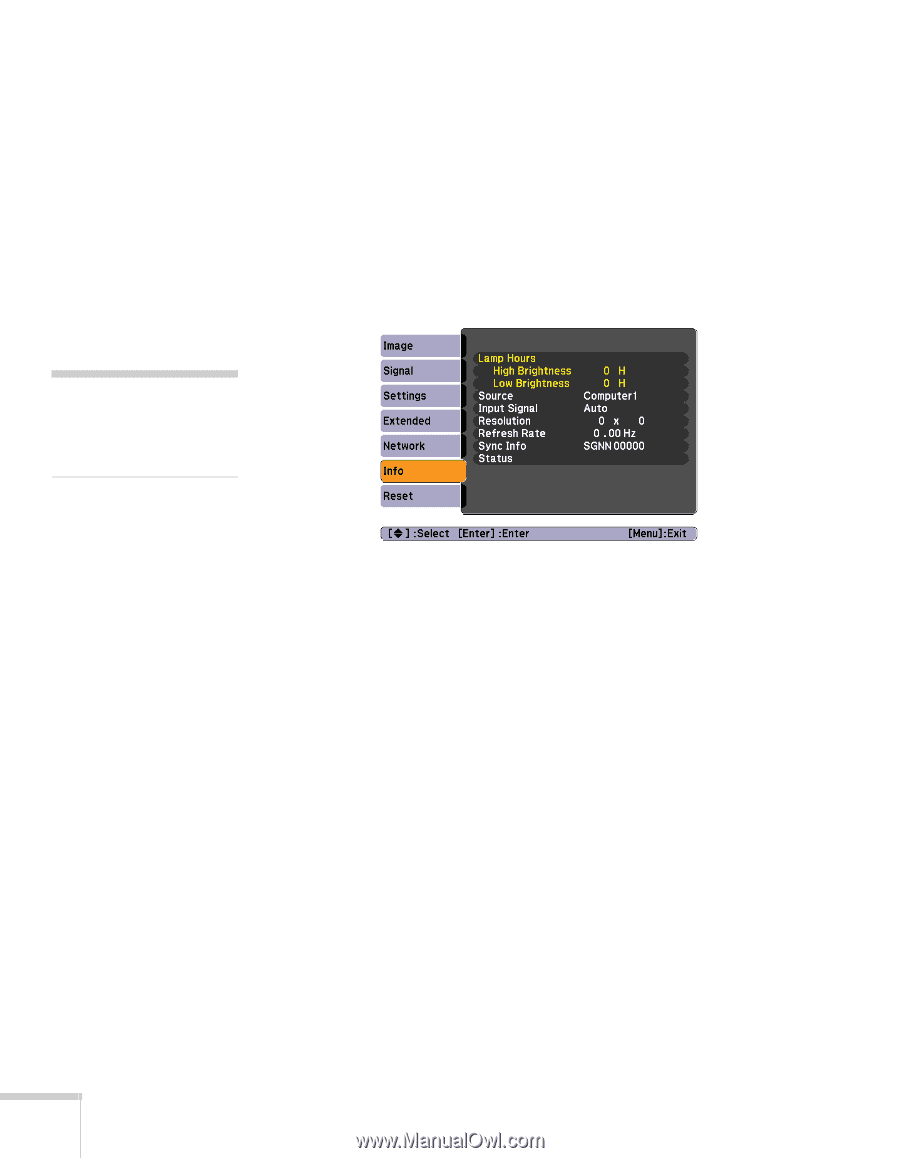
178
Maintaining the Projector
3.
Select
Reset Lamp Hours
and press
Enter
.
4.
When you see the prompt, select
Yes and
press
Enter
.
5.
When you’re finished, press
Menu
to exit the menu system.
Checking Lamp Usage
To check the number of hours the lamp has been used, press the
Menu
button and highlight the
Info
menu. You see a screen like this:
The life span of the lamp is about 2500 hours if the
Brightness
Control
setting in the Settings menu is set to
High
(default), and
3000 hours if the
Brightness Control
setting is set to
Low
. Make
sure you have a spare lamp handy if the usage hours on this menu
are close to the life span of your lamp.
note
The information displayed
depends on the input signal
currently selected.