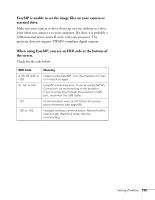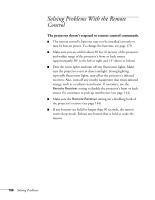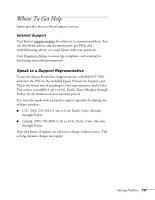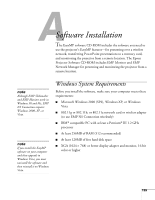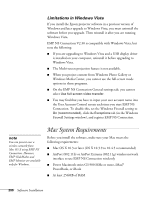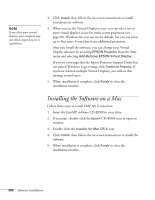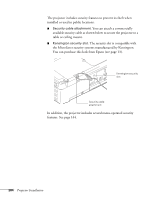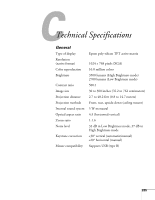Epson PowerLite 1825 User's Guide - Page 200
Limitations in Windows Vista, Mac System Requirements
 |
View all Epson PowerLite 1825 manuals
Add to My Manuals
Save this manual to your list of manuals |
Page 200 highlights
Limitations in Windows Vista If you install the Epson projector software in a previous version of Windows and later upgrade to Windows Vista, you must uninstall the software before you upgrade. Then reinstall it after you are running Windows Vista. EMP NS Connection V2.30 is compatible with Windows Vista, but note the following: ■ If you are upgrading to Windows Vista and a USB display driver is installed on your computer, uninstall it before upgrading to Windows Vista. ■ The Multi-screen projection feature is not available. ■ When you project content from Windows Photo Gallery or Windows Media Center, you cannot use the full-screen mode options in those programs. ■ On the EMP NS Connection General settings tab, you cannot select Use full-screen video transfer. ■ You may find that you have to input your user account name into the User Account Control screen each time you start EMP NS Connection. To disable this, set the Windows Firewall setting to On (recommended), click the Exceptions tab (in the Windows Firewall Settings window), and register EMP NS Connection. note You can present over a wireless network from Mac OS X using EMP NS Connection. However, EMP SlideMaker and EMP Monitor are available only for Windows. Mac System Requirements Before you install the software, make sure your Mac meets the following requirements: ■ Mac OS X 10.3 or later (OS X 10.3.9 to 10.4.5 recommended) ■ AirPort (802.11b) or AirPort Extreme (802.11g) wireless network interface to use EMP NS Connection wirelessly ■ Power Macintosh series G3 900 MHz or more, iMac®, PowerBook, or iBook ■ At least 256MB of RAM 200 Software Installation