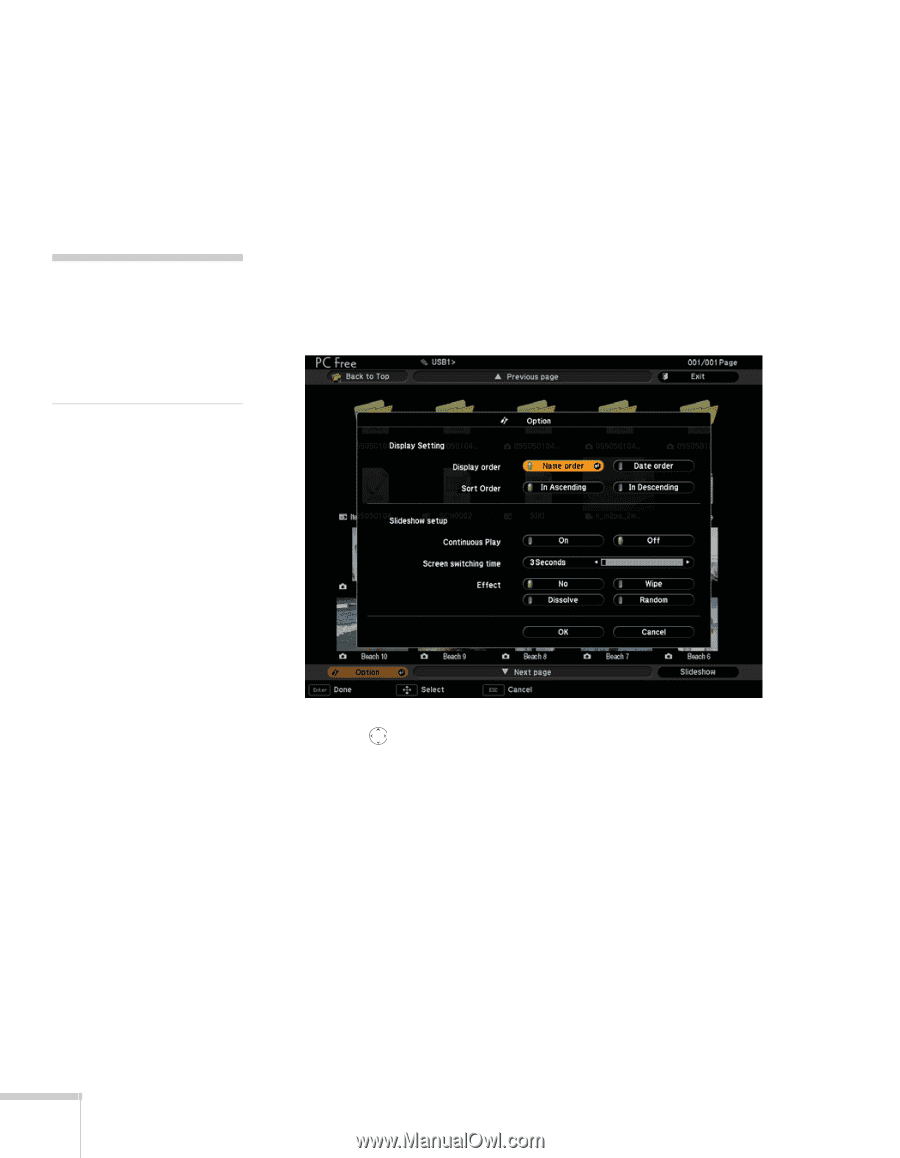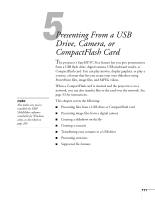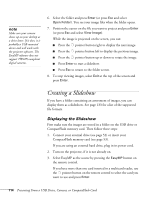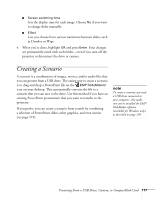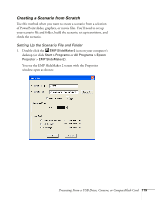Epson PowerLite 1825 User's Guide - Page 116
Changing Timing and Other Settings
 |
View all Epson PowerLite 1825 manuals
Add to My Manuals
Save this manual to your list of manuals |
Page 116 highlights
note You can also display the Option screen by selecting Option at the bottom of the PC Free screen and pressing Enter. Changing Timing and Other Settings For each folder on the USB drive or memory card, you can set the display timing for your slides and change several other display settings. 1. Select the folder containing the images for the slideshow settings you want to change and press Enter. 2. From the drop-down menu, use the pointer to select Option and press Enter. You see this screen: 3. Use the pointer button to select from the following settings. After making a selection, press Enter to save the change. ■ Display order Lets you choose between displaying alphabetically by file name or by image file date. ■ Sort Order Determines the order in which the images are shown (from first to last (Ascending) or last to first (Descending). ■ Continuous Play Determines whether to repeat the display of images in the folder. 116 Presenting From a USB Drive, Camera, or CompactFlash Card