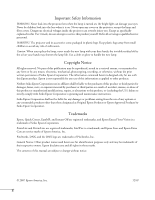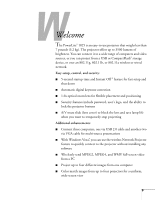Epson PowerLite 1825 User's Guide - Page 6
Fine-Tuning the Projector, Managing Projectors, Transferring Your Scenario to a USB Drive or
 |
View all Epson PowerLite 1825 manuals
Add to My Manuals
Save this manual to your list of manuals |
Page 6 highlights
Creating a Scenario 117 Converting a PowerPoint File to a Scenario 118 Creating a Scenario from Scratch 119 Editing a Scenario 126 Transferring Your Scenario to a USB Drive or CompactFlash Card 128 Presenting Scenarios 130 Controlling Your Scenario 130 Copying and Deleting CompactFlash Card Files 131 Windows 131 Macintosh 132 Supported File Formats 133 6 Fine-Tuning the Projector 135 Using the Menu System 136 Restoring the Default Settings 137 Adjusting the Image 138 Six-Axis Color Adjustment 140 Adjusting Signal Settings 141 Customizing Projector Features 143 Using the Projector Security Features 144 Enabling Password Protection 145 Creating Your Own Startup Screen 146 Disabling the Projector's Buttons 148 Customizing Power and Operation 149 Multi-screen Color Adjustment 151 7 Managing Projectors 153 Connecting to a Wired Network 154 Using Projector E-mail Alerts 155 Using EMP Monitor 157 Opening and Closing EMP Monitor 157 Registering a Projector 158 Monitoring Your Projectors 160 Controlling Your Projectors 164 Configuring the Monitoring Interval 165 6