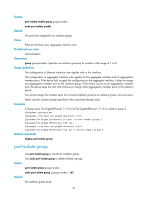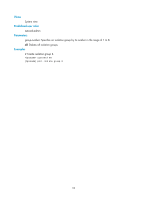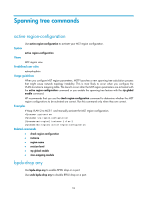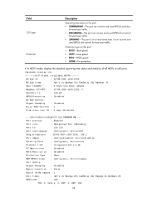HP 6125XLG R2306-HP 6125XLG Blade Switch Layer 2 - LAN Switching Command Refer - Page 102
check region-configuration, Syntax, Default, Views, Predefined user roles, Examples, Usage guidelines
 |
View all HP 6125XLG manuals
Add to My Manuals
Save this manual to your list of manuals |
Page 102 highlights
Syntax bpdu-drop any undo bpdu-drop any Default BPDU drop is disabled on a port. Views Ethernet interface view Predefined user roles network-admin Examples # Enable BPDU drop on port FortyGigE 1/1/1. system-view [Sysname] interface fortygige 1/1/1 [Sysname-FortyGigE1/1/1] bpdu-drop any check region-configuration Use check region-configuration to display MST region pre-configuration information, including the region name, revision level, and VLAN-to-instance mapping settings. Syntax check region-configuration Views MST region view Predefined user roles network-admin Usage guidelines Two or more spanning tree devices belong to the same MST region only if they are configured with the same format selector (0 by default and not configurable), MST region name, and MST region revision level, have the same VLAN-to-instance mapping entries in the MST region, and are connected through a physical link. HP recommends that you use this command to determine whether the MST region configurations to be activated are correct. Activate them only when they are correct. Examples # Display MST region pre-configurations. system-view [Sysname] stp region-configuration [Sysname-mst-region] check region-configuration Admin Configuration Format selector : 0 Region name : 001122334400 Revision level : 0 95