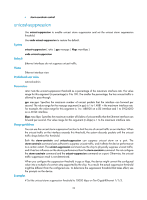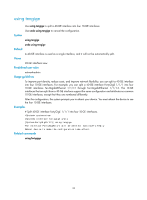HP 6125XLG R2306-HP 6125XLG Blade Switch Layer 2 - LAN Switching Command Refer - Page 43
display interface loopback, Views, Predefined user roles, Parameters, Usage guidelines, Examples
 |
View all HP 6125XLG manuals
Add to My Manuals
Save this manual to your list of manuals |
Page 43 highlights
Views Loopback interface view, null interface view Predefined user roles network-admin Parameters text: Specifies an interface description, a string of 1 to 80 characters. Usage guidelines Configure a description for an interface for easy identification and management purposes. You can use the display interface command to view the configured description. Examples # Set the description to for RouterID for interface loopback 1. system-view [Sysname] interface loopback 1 [Sysname-LoopBack1] description for RouterID display interface loopback Use display interface loopback to display information about the specified or all existing loopback interfaces. Syntax display interface [ loopback [ interface-number ] ] [ brief [ description ] ] Views Any view Predefined user roles network-admin network-operator Parameters interface-number: Specifies a loopback interface by its number, which can be the number of any existing loopback interface. If you do not specify this argument, the command displays information about all existing loopback interfaces on the device. brief: Displays brief interface information. If you do not specify this keyword, the command displays detailed interface information. description: Displays the full description of the specified interface. When the keyword is not specified, only the first 27 characters of an interface description are displayed if the interface description is longer than 27 characters. When the keyword is specified, all characters of the interface description are displayed. Usage guidelines This command is supported only after a loopback interface is created. If the loopback keyword is not specified, the command displays information about all interfaces of the device. 36