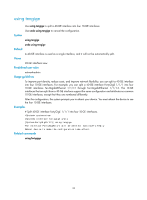HP 6125XLG R2306-HP 6125XLG Blade Switch Layer 2 - LAN Switching Command Refer - Page 46
display interface null
 |
View all HP 6125XLG manuals
Add to My Manuals
Save this manual to your list of manuals |
Page 46 highlights
Field Link Protocol Description Description Physical layer state of the interface: • UP-The interface is up. • DOWN-The interface is physically down. • ADM-The interface has been administratively shut down. To recover its physical state, run the undo shutdown command. • Stby-The interface is a standby interface. Protocol connection state of the interface: • UP. • DOWN. • UP(s)-The data link layer protocol of the interface is up but the link is an on-demand link or not present at all. Interface description configured by using the description command. If the description keyword is not specified in the display interface brief command, the Description field allows a maximum of 27 characters. If the description keyword is specified in the display interface brief command, the field displays the full interface description. Related commands • interface loopback • reset counters interface loopback display interface null Use display interface null to display information about the null interface. Syntax display interface [ null [ 0 ] ] [ brief [ description ] ] Views Any view Predefined user roles network-admin network-operator Parameters 0: Specifies interface Null 0. brief: Displays brief interface information. If you do not specify this keyword, the command displays detailed interface information. description: Displays the full description of the specified interface. When the keyword is not specified, only the first 27 characters of an interface description are displayed if the interface description is longer than 27 characters. When the keyword is specified, all characters of the interface description are displayed. Usage guidelines The device has only one null interface (Null 0). The null interface number is fixed at 0. 39