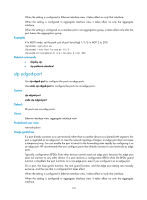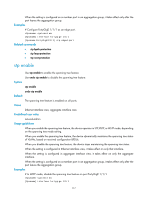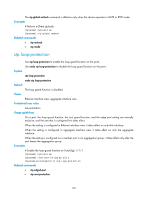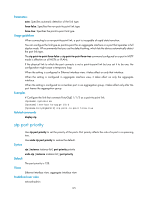HP 6125XLG R2306-HP 6125XLG Blade Switch Layer 2 - LAN Switching Command Refer - Page 128
stp max-hops, stp mcheck, Syntax, Default, Views, Predefined user roles, Parameters, Examples
 |
View all HP 6125XLG manuals
Add to My Manuals
Save this manual to your list of manuals |
Page 128 highlights
stp max-hops Use stp max-hops to set the maximum number of hops for the MST region. Use undo stp max-hops to restore the default. Syntax stp max-hops hops undo stp max-hops Default The maximum number of hops for an MST region is 20. Views System view Predefined user roles network-admin Parameters hops: Sets the maximum hops in the range of 1 to 40. Examples # Set the maximum hops of the MST region to 35. system-view [Sysname] stp max-hops 35 Related commands display stp stp mcheck Use stp mcheck to perform the mCheck operation on a port. Syntax stp mcheck Views Ethernet interface view, aggregate interface view Predefined user roles network-admin Usage guidelines If a port on a device that is running MSTP or RSTP connects to an STP device, the port automatically transits to the STP mode when the port receives STP BPDUs. If the peer STP device is shut down or removed and the local device cannot detect the change, the local device cannot automatically transit back to the original mode. In this case, you can perform an mCheck operation to forcibly transit the port to operation in the original mode. Suppose a scenario where Device A, Device B, and Device C are connected in sequence. Device A runs STP, Device B does not run any spanning tree protocol, and Device C runs RSTP or MSTP. In this case, when Device C receives an STP BPDU transparently transmitted by Device B, the receiving port transits to 121