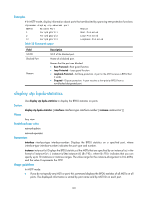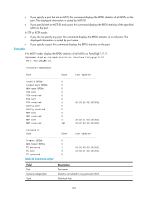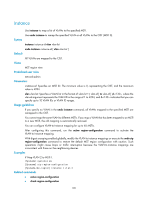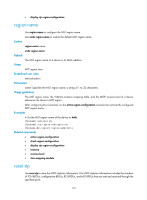HP 6125XLG R2306-HP 6125XLG Blade Switch Layer 2 - LAN Switching Command Refer - Page 112
display stp history, Table 25, Command output
 |
View all HP 6125XLG manuals
Add to My Manuals
Save this manual to your list of manuals |
Page 112 highlights
Table 25 Command output Field Down Port Reason Description Name of a port that was shut down by the spanning tree protection functions. Reason that the port was shut down. BPDU-Protected indicates the BPDU guard function. display stp history Syntax Use display stp history to display the historical port role calculation information for the specified MSTI or all MSTIs. display stp [ instance instance-list ] history [ slot slot-number ] Views Any view Predefined user roles network-admin network-operator Parameters instance instance-list: Displays the historical port role calculation information for the MSTIs that are specified by an instance list, in the format of instance-list = { instance-id [ to instance-id ] }&, where & indicates that you can specify up to 10 instances or instance ranges. The value range for the instance-id argument is 0 to 4094, and the value 0 represents the CIST. slot slot-number: Displays the historical port role calculation information on the specified IRF member device. The slot-number argument represents the ID of the IRF member device. If this argument is not specified, this command displays historical port role calculation information on all member devices in the IRF fabric. Usage guidelines In STP or RSTP mode, the displayed information is sorted by port role calculation time. In MSTP mode: • If you do not specify any MSTI, this command displays the historical port role calculation information for all MSTIs. The displayed information is sorted by MSTI ID and by port role calculation time in each MSTI. • If you specify an MSTI, this command displays the historical port role calculation information for the specified MSTI by the sequence of port role calculation time. Examples # In MSTP mode, display the historical port role calculation information for IRF member device 1 in MSTI 2. display stp instance 2 history slot 1 STP slot 1 history trace Instance 2 Port FortyGigE1/1/1 105