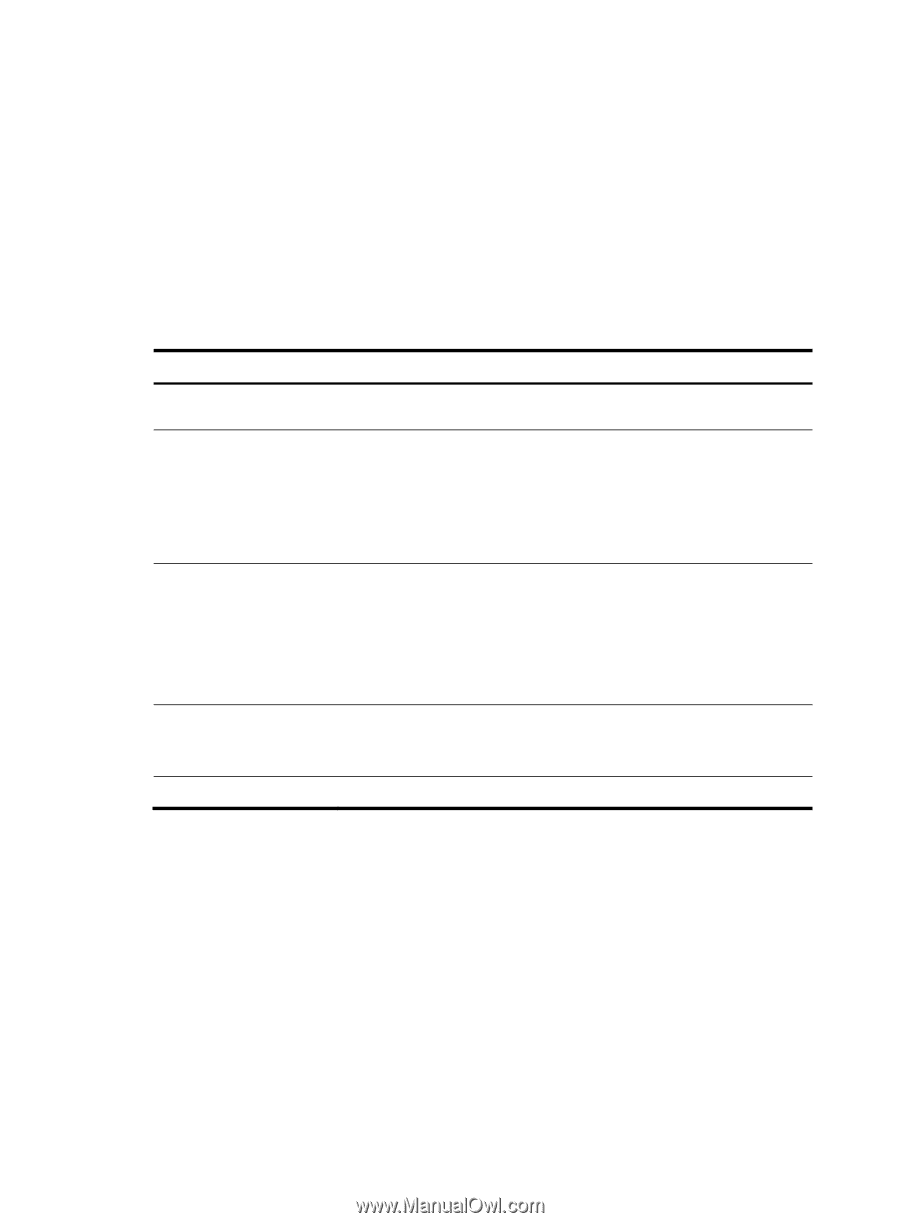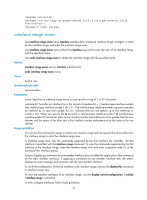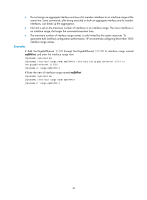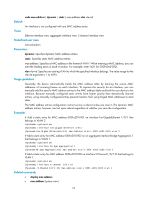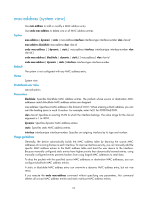HP 6125XLG R2306-HP 6125XLG Blade Switch Layer 2 - LAN Switching Command Refer - Page 55
display mac-address nickname, Related commands, Syntax, Views
 |
View all HP 6125XLG manuals
Add to My Manuals
Save this manual to your list of manuals |
Page 55 highlights
display mac-address vlan 100 MAC Address VLAN ID State 0001-0101-0101 100 Multiport 0033-0033-0033 100 0000-0000-0002 100 00e0-fc00-5829 100 Blackhole Static Learned Port/NickName FGE1/1/1 FGE1/1/2 N/A FGE1/1/3 FGE1/1/4 # Display the total number of MAC address entries. display mac-address count 1 mac address(es) found. Table 10 Command output Aging N N N Y Field VLAN ID State Port/NickName Aging mac address(es) found Description ID of the VLAN to which the outgoing interface of the MAC address entry belongs. MAC address entry state: • Static-Static MAC address entry. • Learned-Dynamic MAC address entry. Dynamic entries can be manually configured, or learned. • Blackhole-Blackhole MAC address entry. • Multiport-Multiport unicast MAC address entry. When the field displays an interface name, the field indicates the outgoing interface for packets that are destined for the MAC address. This field displays N/A for a blackhole MAC address entry. When the field displays a 16-bit number in hexadecimal format (for example, 0x12ab), the field indicates the RB through which the packets destined for the MAC address leaves the TRILL network. For information about RB and the TRILL network, see TRILL Configuration Guide. Aging time: • Y-The entry is aging. • N-The entry does not age. Number of matching MAC address entries. Related commands • mac-address • mac-address timer display mac-address nickname Use display mac-address nickname to display the MAC address information of the egress RB specified by its nickname. Syntax display mac-address nickname nickname Views Any view 48