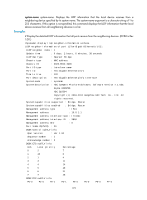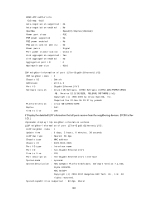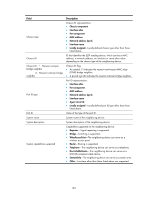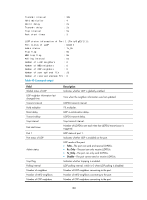HP 6125XLG R2306-HP 6125XLG Blade Switch Layer 2 - LAN Switching Command Refer - Page 191
Repeater, Bridge, WlanAccessPoint, Router, Telephone, DocsisCableDevice, StationOnly, Other
 |
View all HP 6125XLG manuals
Add to My Manuals
Save this manual to your list of manuals |
Page 191 highlights
Field System capabilities enabled Management address OID Port and protocol VLAN ID(PPVID) Port and protocol VLAN supported Port and protocol VLAN enabled VLAN name of VLAN 20 Oper version Sequence number Acknowledge number DCBX ETS subTLV info Percentage DCBX PFC subTLV info P0-0 P1-0 P2-1 P3-1 P4-0 P5-0 P6-0 P7-0 Number of traffic classes supported DCBX APP subTLV info ID type Protocol ID CoS map Auto-negotiation supported Auto-negotiation enabled OperMau Description Capabilities enabled on the neighboring device: • Repeater-Signal repeating is enabled. • Bridge-Switching is enabled. • WlanAccessPoint-The neighboring device is serving as a wireless access point. • Router-Routing is enabled. • Telephone-The neighboring device is serving as a telephone. • DocsisCableDevice-The neighboring device is serving as a DOCSIS-compliant cable device. • StationOnly-The neighboring device is serving as a station only. • Other-Functions other than those listed above are supported. Management address object ID. Port protocol VLAN ID. Indicates whether protocol VLAN is supported on the port. Indicates whether protocol VLAN is enabled on the port. Name of VLAN 20. DCBX version number. Number of DCBX TLV content changes. Times of synchronizing configurations by the peer device. CoS-to-local priority mapping and bandwidth allocation. Percentage of bandwidth allocated. Indicates whether PFC is enabled. Indicates whether PFC is enabled for each 802.1p priority on the local end: • 1-Enabled. • 0-Disabled. Capability set supported by PFC (displayed only in Rev 1.01). Application protocol-to-CoS mapping. This field is not displayed and only the following CoS map information is displayed in DCBX Rev 1.00. Application protocol number type: • APP protocol. • TCP or UDP port. Application protocol number. Application protocol-to-CoS mapping. Indicates whether autonegotiation is supported on the port. Indicates whether autonegotiation is enabled on the port. Speed and duplex state on the port. 184