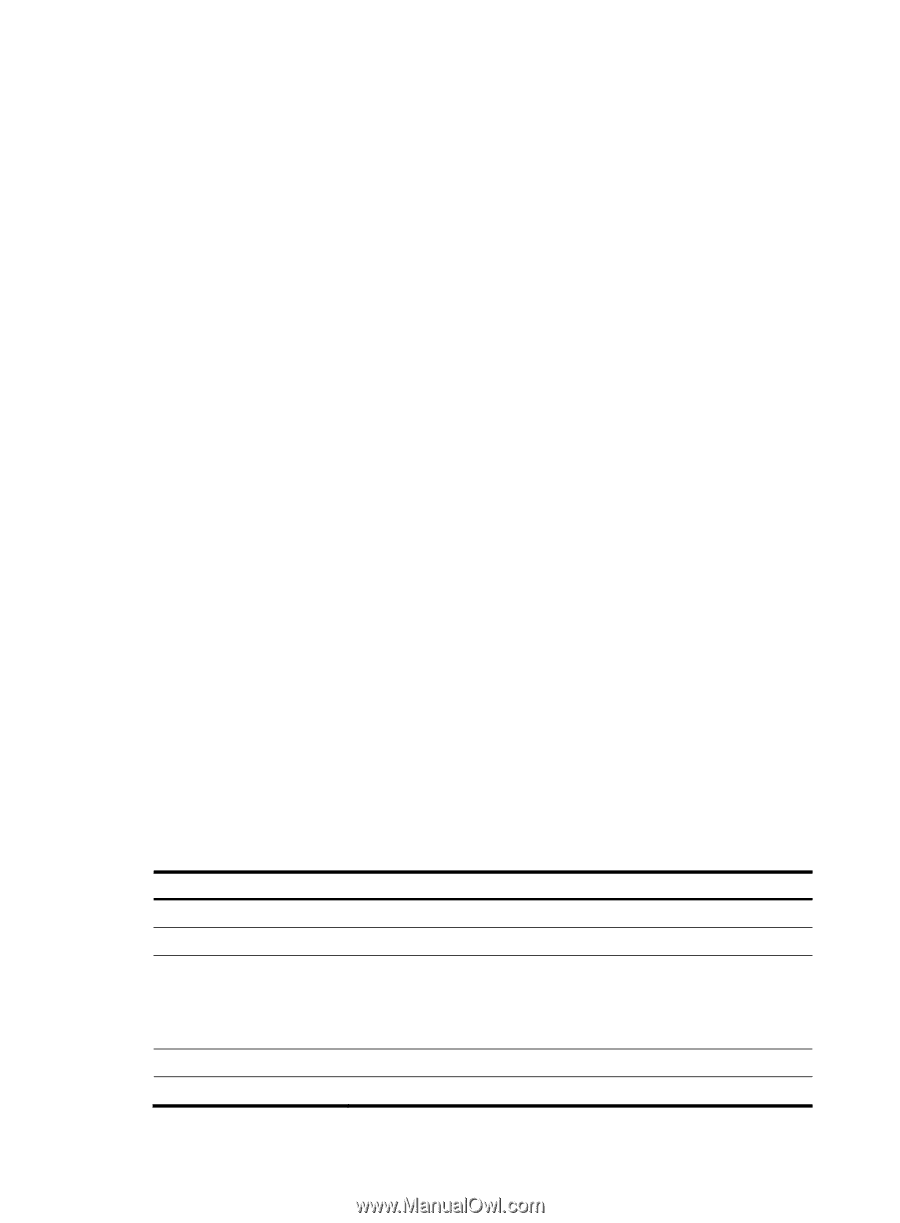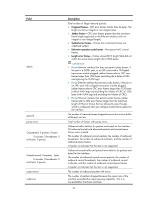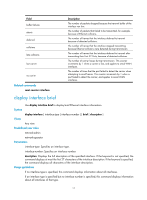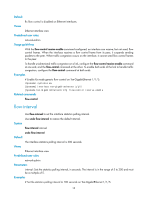HP 6125XLG R2306-HP 6125XLG Blade Switch Layer 2 - LAN Switching Command Refer - Page 22
display storm-constrain, Syntax, Views, Predefined user roles, Parameters, Usage guidelines, Examples
 |
View all HP 6125XLG manuals
Add to My Manuals
Save this manual to your list of manuals |
Page 22 highlights
display storm-constrain Use display storm-constrain to display storm control settings and statistics. Syntax display storm-constrain [ broadcast | multicast | unicast ] [ interface interface-type interface-number ] Views Any view Predefined user roles network-admin network-operator Parameters broadcast: Displays broadcast storm control settings and statistics. multicast: Displays multicast storm control settings and statistics. unicast: Displays unknown unicast storm control settings and statistics. interface interface-type interface-number: Specifies an interface by its type and number. Usage guidelines If you specify no argument or keyword, this command displays all storm control settings on all storm control-enabled interfaces. Examples # Display the storm control settings on all storm control-enabled ports. display storm-constrain Abbreviation: BC - broadcast; MC - multicast; UC - unicast FW - forwarding Flow Statistic Interval: 11 (in seconds) Port Type Lower Upper Unit CtrlMode Status Trap Log SwitchNum XGE1/1/5 UC 150 220 pps block FW on on 0 XGE1/1/6 BC 1500 2000 kbps N/A FW on on 0 XGE1/1/7 MC 15 80 % N/A FW on on 0 Table 6 Command output Field Flow Statistic Interval Port Type Lower Upper Description Traffic polling interval (in seconds) of the storm control module. Abbreviated port name. Type of traffic subjected to storm control: • BC-Broadcast packets. • MC-Multicast packets. • UC-Unknown unicast packets. Lower storm control threshold, in pps, kbps, or percentage. Upper storm control threshold, in pps, kbps, or percentage. 15