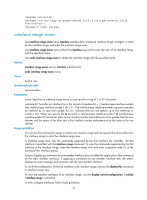HP 6125XLG R2306-HP 6125XLG Blade Switch Layer 2 - LAN Switching Command Refer - Page 47
interface loopback, Examples, Related commands, Syntax
 |
View all HP 6125XLG manuals
Add to My Manuals
Save this manual to your list of manuals |
Page 47 highlights
If the null keyword is not specified, the command displays information about all interfaces of the device. If the null keyword is specified but the 0 keyword is not specified, the command displays information about interface Null 0, because the device has only one null interface Null 0. Examples # Display detailed information about interface Null 0. display interface null 0 NULL0 current state: UP Line protocol current state: UP (spoofing) Description: NULL0 Interface The Maximum Transmit Unit is 1500 Internet protocol processing: disabled Physical is NULL DEV Last clearing of counters: Never Last 300 seconds input: 0 bytes/sec, 0 bits/sec, 0 packets/sec Last 300 seconds output: 0 bytes/sec, 0 bits/sec, 0 packets/sec 0 packets input, 0 bytes, 0 drops 0 packets output, 0 bytes, 0 drops # Display brief information about interface Null 0. display interface null 0 brief The brief information of interface(s) under route mode: Link: ADM - administratively down; Stby - standby Protocol: (s) - spoofing Interface Link Protocol Main IP Description NULL0 UP UP(s) -- aaaaaaaaaaaaaaaaaaaaaaaaaaa # Display brief information about interface Null 0 including the full description of the null interface. display interface null 0 brief description The brief information of interface(s) under route mode: Link: ADM - administratively down; Stby - standby Protocol: (s) - spoofing Interface Link Protocol Main IP Description NULL0 UP UP(s) -- aaaaaaaaaaaaaaaaaaaaaaaaaaaaa Aaaaaaaaaaaaaaaaaaaaaaaaaaaaaaaaaaaaaaaaa For the command output, see Table 8 and Table 9. Related commands • interface null • reset counters interface null interface loopback Use interface loopback to create a loopback interface and enter loopback interface view. Use undo interface loopback to remove a loopback interface. Syntax interface loopback interface-number undo interface loopback interface-number 40