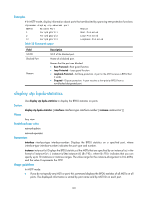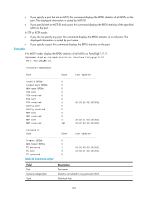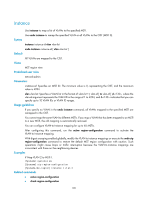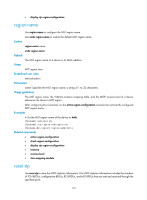HP 6125XLG R2306-HP 6125XLG Blade Switch Layer 2 - LAN Switching Command Refer - Page 113
display stp region-configuration
 |
View all HP 6125XLG manuals
Add to My Manuals
Save this manual to your list of manuals |
Page 113 highlights
Role change : ROOT->DESI (Aged) Time : 2009/02/08 00:22:56 Port priority : 0.00e0-fc01-6510 0 0.00e0-fc01-6510 128.1 Port FortyGigE1/1/2 Role change : ALTER->ROOT Time : 2009/02/08 00:22:56 Port priority : 0.00e0-fc01-6510 0 0.00e0-fc01-6510 128.2 128.153 Table 26 Command output Field Port Role change Time Port priority Description Port name. Role change of the port ("Aged" means that the change was caused by expiration of the received configuration BPDU). Time of port role calculation. Port priority. display stp region-configuration Use display stp region-configuration to display the effective configuration information of the MST region, including the region name, revision level, and user-configured VLAN-to-instance mappings. Syntax display stp region-configuration Views Any view Predefined user roles network-admin network-operator Examples # In MSTP mode, display effective MST region configuration information. display stp region-configuration Oper Configuration Format selector : 0 Region name : hello Revision level : 0 Configuration digest : 0x5f762d9a46311effb7a488a3267fca9f Instance 0 1 2 VLANs Mapped 21 to 4094 1 to 10 11 to 20 106