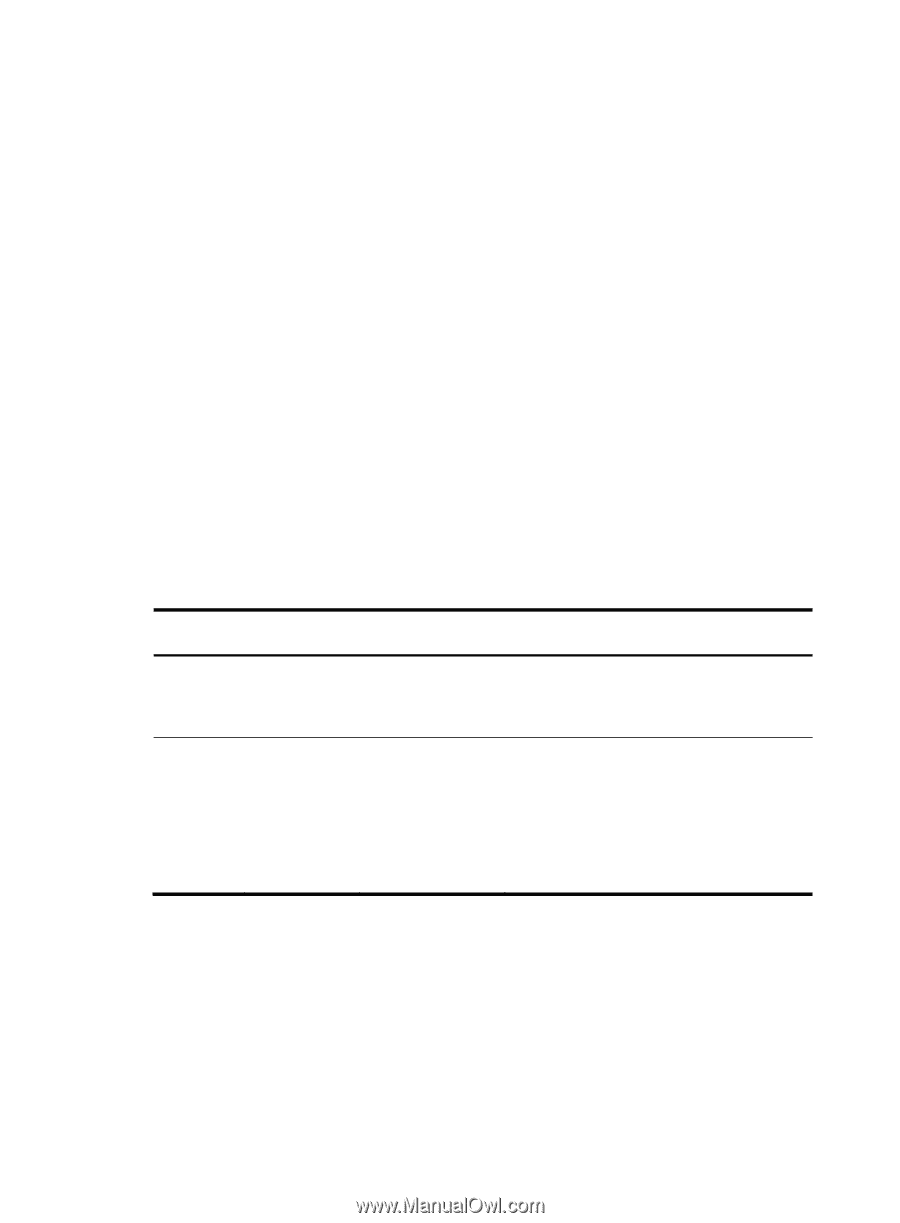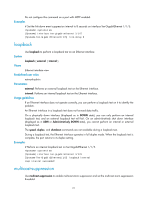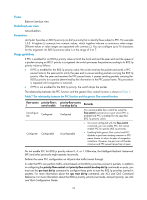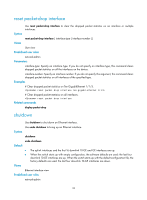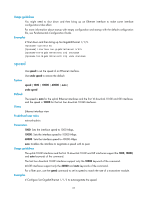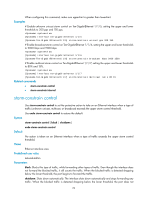HP 6125XLG R2306-HP 6125XLG Blade Switch Layer 2 - LAN Switching Command Refer - Page 31
Views, Predefined user roles, Parameters, Usage guidelines, dot1p-list, ACL and QoS Command, Reference
 |
View all HP 6125XLG manuals
Add to My Manuals
Save this manual to your list of manuals |
Page 31 highlights
Views Ethernet interface view Predefined user roles network-admin Parameters dot1p-list: Specifies an 802.1p priority (or dot1p priority) list to identify flows subject to PFC. For example: 1,3-5. A hyphen (-) connects two numeric values, which together indicate a continuous value range. Different values or value ranges are separated with commas (,). You can configure up to 16 characters for this argument. An 802.1p priority value is in the range of 0 to 7. Usage guidelines If PFC is enabled for an 802.1p priority value on both the local end and the peer end and the queue of a packet carrying an 802.1 priority is congested, the switch processes the packet according to its 802.1p priority value as follows: • If PFC is enabled for the 802.1p priority value, the switch receives the packet and sends a PFC pause frame to the peer end to notify the peer end to pause sending packets carrying the 802.1p priority. After the peer end receives the PFC pause frame, it pauses sending packets carrying the 802.1p priority for a period determined by the information in the PFC pause frame. This procedure is repeated until congestion is removed. • If PFC is not enabled for the 802.1p priority, the switch drops the packet. The relationship between the PFC function and the generic flow control function is shown in Table 7. Table 7 The relationship between the PFC function and the generic flow control function flow-contro priority-flow-c l ontrol enable Unconfigura ble Configured Configured Configurable priority-flow-contro l no-drop dot1p Configured Unconfigurable Remarks You cannot enable flow control by using the flow-control command on a port where PFC is enabled and PFC is enabled for the specified 802.1p priority values. • On a port configured with the flow-control command, you can enable PFC, but cannot enable PFC for specific 802.1p priorities. • Enabling both generic flow control and PFC disables a port from sending common or PFC pause frames to inform its peer of congestion conditions. However, the port can still handle common and PFC pause frames from its peer. Do not enable PFC for 802.1p priority values 0, 6, or 7. Otherwise, the Intelligent Resilient Framework (IRF) and other protocols might operate incorrectly. Perform the same PFC configuration on all ports that traffic travels through. In order that PFC can perform traffic control based on the 802.1p priorities carried in packets, in addition to configuring the priority-flow-control and priority-flow-control no-drop dot1p commands on ports, you must use the qos trust dot1p command to configure these ports to trust the 802.1p priorities carried in packets. For more information about the qos trust dot1p command, see ACL and QoS Command Reference. For more information about the 802.1p priority, priority trust mode, and port priority, see ACL and QoS Configuration Guide. 24