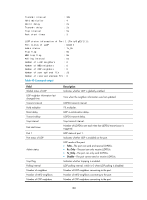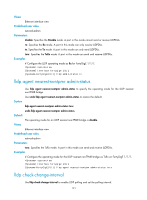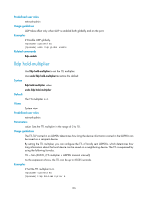HP 6125XLG R2306-HP 6125XLG Blade Switch Layer 2 - LAN Switching Command Refer - Page 200
lldp compliance cdp, lldp enable
 |
View all HP 6125XLG manuals
Add to My Manuals
Save this manual to your list of manuals |
Page 200 highlights
Examples # Enable CDP-compatible LLDP globally and configure CDP-compatible LLDP to operate in TxRx mode on FortyGigE 1/1/1. system-view [Sysname] lldp compliance cdp [Sysname] interface fortygige 1/1/1 [Sysname-FortyGigE1/1/1] lldp compliance admin-status cdp txrx Related commands lldp compliance cdp lldp compliance cdp Use lldp compliance cdp to enable CDP compatibility globally. Use undo lldp compliance cdp to restore the default. Syntax lldp compliance cdp undo lldp compliance cdp Default CDP compatibility is globally disabled. Views System view Predefined user roles network-admin Usage guidelines Because the maximum TTL allowed by CDP is 255 seconds, the TTL configuration must be no more than 255 seconds for CDP-compatible LLDP. The TTL configuration is the product of the TTL multiplier and the LLDPDU transmit interval, which should be configured to be no more than 1/3 of the TTL value. Examples # Enable LLDP to be compatible with CDP globally. system-view [Sysname] lldp compliance cdp Related commands • lldp hold-multiplier • lldp timer tx-interval lldp enable Use lldp enable to enable LLDP on a port. Use undo lldp enable to disable LLDP on a port. 193