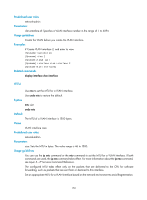HP 6125XLG R2306-HP 6125XLG Blade Switch Layer 2 - LAN Switching Command Refer - Page 159
service, shutdown
 |
View all HP 6125XLG manuals
Add to My Manuals
Save this manual to your list of manuals |
Page 159 highlights
service Use service to specify the IRF member device for forwarding the traffic on the current VLAN interface. Use undo service to restore the default. Syntax service slot slot-number undo service slot Default No IRF member device is specified for forwarding the traffic on the VLAN interface. Views VLAN interface view Predefined user roles network-admin Parameters slot slot-number: Specifies an IRF member device. The slot-number argument specifies the ID of the IRF member device. Usage guidelines If no IRF member device is specified for forwarding the traffic on the current interface, the traffic is processed on the IRF member device that receives the traffic. Some functions, such as IPsec anti-replay, require that traffic for the same VLAN interface be processed on the same IRF member device. If such a function is configured, you must use this command to specify the IRF member device for forwarding the traffic on that VLAN interface. If the specified IRF member device is removed from the IRF fabric, traffic on the VLAN interface cannot be forwarded even if the VLAN interface is up. After the IRF member device rejoins the IRF fabric, traffic forwarding recovers. Examples # Specify IRF member device 2 for forwarding traffic on VLAN-interface 200. system-view [Sysname] interface vlan-interface 200 [Sysname-Vlan-interface200] service slot 2 shutdown Use shutdown to shut down a VLAN interface. Use undo shutdown to cancel the action of manually shutting down a VLAN interface. Syntax shutdown undo shutdown 152