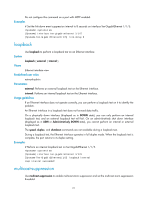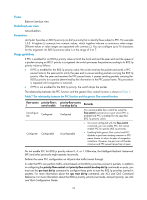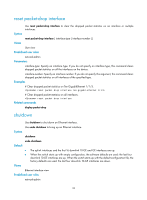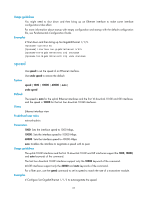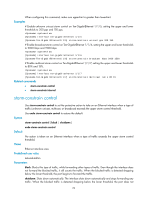HP 6125XLG R2306-HP 6125XLG Blade Switch Layer 2 - LAN Switching Command Refer - Page 32
reset counters interface, Examples, Related commands, Syntax, Views, Predefined user roles, Parameters
 |
View all HP 6125XLG manuals
Add to My Manuals
Save this manual to your list of manuals |
Page 32 highlights
Examples # Configure Ten-GigabitEthernet 1/1/5 to automatically negotiate with the peer port to enable PFC, and enable PFC for 802.1p priority 5. system-view [Sysname] interface ten-gigabitethernet 1/1/5 [Sysname-Ten-GigabitEthernet1/1/5] priority-flow-control auto [Sysname-Ten-GigabitEthernet1/1/5] priority-flow-control no-drop dot1p 5 Related commands • priority-flow-control • flow-control • flow-control receive enable reset counters interface Use reset counters interface to clear the Ethernet interface statistics. Syntax reset counters interface [ interface-type [ interface-number ] ] Views User view Predefined user roles network-admin Parameters interface-type: Specifies an interface type. interface-number: Specifies an interface number. Usage guidelines Before collecting traffic statistics for a specific period of time on an interface, clear the old statistics first. If no interface type is specified, this command clears statistics for all interfaces. If only the interface type is specified, this command clears statistics for all interfaces of that type. If both the interface type and the interface number are specified, this command clears statistics for the specified interface. Examples # Clear the statistics of Ten-GigabitEthernet 1/1/5. reset counters interface ten-gigabitethernet 1/1/5 Related commands • display interface • display counters interface • display counters rate interface 25