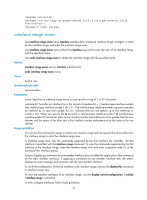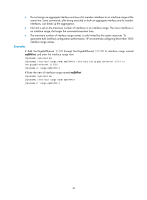HP 6125XLG R2306-HP 6125XLG Blade Switch Layer 2 - LAN Switching Command Refer - Page 49
reset counters interface loopback, Syntax, Views, Predefined user roles, Parameters, Usage guidelines
 |
View all HP 6125XLG manuals
Add to My Manuals
Save this manual to your list of manuals |
Page 49 highlights
reset counters interface loopback Use reset counters interface loopback to clear the statistics on the specified or all loopback interfaces. Syntax reset counters interface loopback [ interface-number ] Views User view Predefined user roles network-admin Parameters interface-number: Specifies a loopback interface by its number, which can be the number of any existing loopback interface. If you do not specify the interface-number argument, the command clears the statistics on all loopback interfaces. Usage guidelines To determine whether a loopback interface works correctly within a period by collecting the traffic statistics within that period, first use the reset counters interface [ loopback [ interface-number ] ] command to clear the statistics, and then have the interface automatically collect the statistics. This command is available only if at least one loopback interface has been created. Examples # Clear the statistics on loopback interface Loopback 1. reset counters interface loopback 1 Related commands display interface loopback reset counters interface null Use reset counters interface null to clear the statistics on the null interface. Syntax reset counters interface [ null [ 0 ] ] Views User view Predefined user roles network-admin Parameters 0: Specifies the number of the null interface, which is fixed at 0. Usage guidelines To determine whether the null interface works correctly within a period by collecting the traffic statistics within that period, first use the reset counters interface [ null [ 0 ] ] command to clear the statistics, and then have the interface automatically collect the statistics. 42