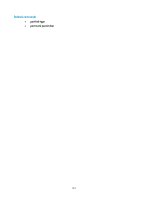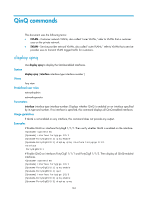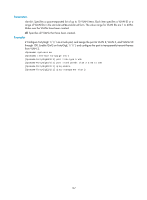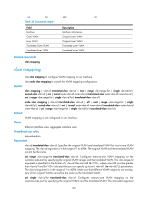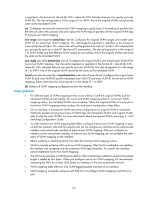HP 6125XLG R2306-HP 6125XLG Blade Switch Layer 2 - LAN Switching Command Refer - Page 172
qinq ethernet-type service-tag, Default, Views, Predefined user roles, Parameters, Usage guidelines
 |
View all HP 6125XLG manuals
Add to My Manuals
Save this manual to your list of manuals |
Page 172 highlights
Default The CVLAN TPID is 0x8100. Views System view Predefined user roles network-admin Parameters hex-value: Sets a hexadecimal TPID value in the range of 0x0001 to 0xFFFF, excluding the common protocol type values listed in Table 35. Table 35 Common protocol type values Protocol type ARP PUP RARP IP IPv6 PPPoE MPLS IPX/SPX IS-IS LACP 802.1X LLDP 802.1ag Cluster Reserved Value 0x0806 0x0200 0x8035 0x0800 0x86DD 0x8863/0x8864 0x8847/0x8848 0x8137 0x8000 0x8809 0x888E 0x88CC 0x8902 0x88A7 0xFFFD/0xFFFE/0xFFFF Usage guidelines A QinQ-enabled port uses the CLAN TPID to match incoming tagged frames. An incoming frame is handled as an untagged frame if its TPID is different from the CVLAN TPID. Examples # Set the TPID value in CVLAN tags to 0x8200. system-view [Sysname] qinq ethernet-type customer-tag 8200 qinq ethernet-type service-tag Use qinq ethernet-type service-tag to configure the SVLAN TPID. Use undo qinq ethernet-type service-tag to restore the default SVLAN TPID. 165