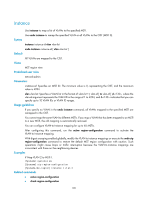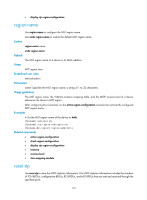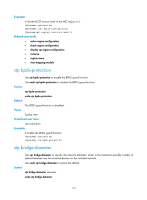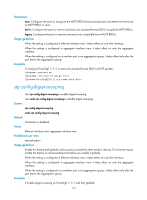HP 6125XLG R2306-HP 6125XLG Blade Switch Layer 2 - LAN Switching Command Refer - Page 117
region-name, reset stp
 |
View all HP 6125XLG manuals
Add to My Manuals
Save this manual to your list of manuals |
Page 117 highlights
• display stp region-configuration region-name Use region-name to configure the MST region name. Use undo region-name to restore the default MST region name. Syntax region-name name undo region-name Default The MST region name of a device is its MAC address. Views MST region view Predefined user roles network-admin Parameters name: Specifies the MST region name, a string of 1 to 32 characters. Usage guidelines The MST region name, the VLAN-to-instance mapping table, and the MSTP revision level of a device determine the device's MST region. After configuring this command, run the active region-configuration command to activate the configured MST region name. Examples # Set the MST region name of the device to hello. system-view [Sysname] stp region-configuration [Sysname-mst-region] region-name hello Related commands • active region-configuration • check region-configuration • display stp region-configuration • instance • revision-level • vlan-mapping modulo reset stp Use reset stp to clear the MSTP statistics information. The MSTP statistics information includes the numbers of TCN BPDUs, configuration BPDUs, RST BPDUs, and MST BPDUs that are sent and received through the specified ports. 110