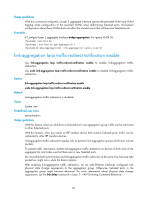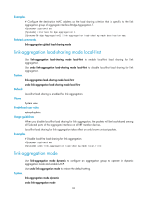HP 6125XLG R2306-HP 6125XLG Blade Switch Layer 2 - LAN Switching Command Refer - Page 87
link-aggregation global load-sharing mode, Predefined user roles, Parameters, Examples
 |
View all HP 6125XLG manuals
Add to My Manuals
Save this manual to your list of manuals |
Page 87 highlights
Predefined user roles network-admin Parameters system-priority: Specifies the system LACP priority in the range of 0 to 65535. The smaller the value, the higher the system LACP priority. Examples # Set the system LACP priority to 64. system-view [Sysname] lacp system-priority 64 Related commands link-aggregation port-priority link-aggregation global load-sharing mode Use link-aggregation global load-sharing mode to configure the global link-aggregation load sharing criteria. Use undo link-aggregation global load-sharing mode to restore the default setting. Syntax link-aggregation global load-sharing mode { destination-ip | destination-mac | destination-port | ingress-port | source-ip | source-mac | source-port } * undo link-aggregation global load-sharing mode Default The system automatically selects global load sharing criteria according to the packet type. Views System view Predefined user roles network-admin Parameters destination-ip: Performs load sharing in link aggregation groups based on destination IP address. destination-mac: Performs load sharing in link aggregation groups based on destination MAC address. destination-port: Performs load sharing in link aggregation groups based on destination port. ingress-port: Performs load sharing in link aggregation groups based on ingress port. source-ip: Performs load sharing in link aggregation groups based on source IP address. source-mac: Performs load sharing in link aggregation groups based on source MAC address. source-port: Performs load sharing in link aggregation groups based on source port. Usage guidelines This command applies to only known unicast packets and can change the global load sharing criteria for known unicast packets. Broadcast packets, multicast packets, and unknown unicast packets always use the default global load sharing criteria. 80