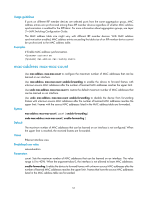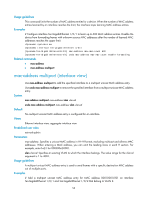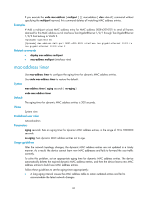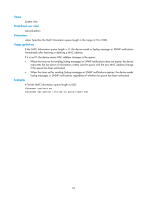HP 6125XLG R2306-HP 6125XLG Blade Switch Layer 2 - LAN Switching Command Refer - Page 69
MAC Information commands, mac-address information enable (interface view)
 |
View all HP 6125XLG manuals
Add to My Manuals
Save this manual to your list of manuals |
Page 69 highlights
MAC Information commands mac-address information enable (interface view) Use mac-address information enable to enable MAC Information on an interface. Use undo mac-address information enable to disable MAC Information on an interface. Syntax mac-address information enable { added | deleted } undo mac-address information enable { added | deleted } Default MAC Information is disabled on an interface. Views Ethernet interface view, S-channel interface view Predefined user roles network-admin Parameters added: Enables the device to record MAC address change information when a new MAC address is learned on an interface. deleted: Enables the device to record MAC address change information when an existing MAC address is deleted. Usage guidelines Before you enable MAC Information on an interface, enable MAC Information globally. Examples # Enable MAC Information on Ten-GigabitEthernet 1/0/1 to enable Ten-GigabitEthernet 1/0/1 to record MAC address change information when learning a new MAC address. system-view [Sysname] interface ten-gigabitethernet 1/0/1 [Sysname- Ten-GigabitEthernet1/0/1] mac-address information enable added # Enable MAC Information on S-Channel 1/0/1:10 to enable S-Channel 1/0/1:10 to record MAC address change information when learning a new MAC address. system-view [Sysname] interface s-channel 1/0/1:10 [Sysname-S-Channel1/0/1:10] mac-address information enable added Related commands mac-address information enable (system view) 62