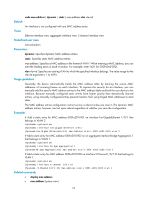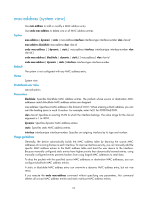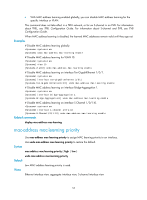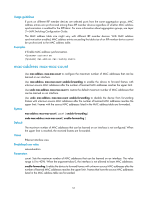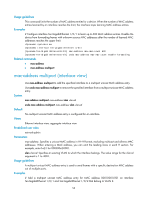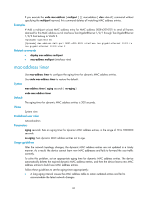HP 6125XLG R2306-HP 6125XLG Blade Switch Layer 2 - LAN Switching Command Refer - Page 64
mac-address max-mac-count, Layer, LAN Switching Configuration Guide, count
 |
View all HP 6125XLG manuals
Add to My Manuals
Save this manual to your list of manuals |
Page 64 highlights
Usage guidelines If ports on different IRF member devices are selected ports from the same aggregation group, MAC address entries are synchronized among these IRF member devices regardless of whether MAC address synchronization is enabled for the IRF fabric. For more information about aggregation groups, see Layer 2-LAN Switching Configuration Guide. The MAC address table size might vary with different IRF member devices. With MAC address synchronization enabled, MAC address entries exceeding the table size of an IRF member device cannot be synchronized to the MAC address table. Examples # Enable MAC address synchronization. system-view [Sysname] mac-address mac-roaming enable mac-address max-mac-count Use mac-address max-mac-count to configure the maximum number of MAC addresses that can be learned on an interface. Use mac-address max-mac-count enable-forwarding to enable the device to forward frames with unknown source MAC addresses after the number of learned MAC addresses reaches the upper limit. Use undo mac-address max-mac-count to restore the default maximum number of MAC addresses that can be learned on an interface. Use undo mac-address max-mac-count enable-forwarding to disable the device from forwarding frames with unknown source MAC addresses after the number of learned MAC addresses reaches the upper limit. Frames with the source MAC addresses listed in the MAC address table are forwarded. Syntax mac-address max-mac-count { count | enable-forwarding } undo mac-address max-mac-count [ enable-forwarding ] Default The maximum number of MAC addresses that can be learned on an interface is not configured. When the upper limit is reached, the received frames are forwarded. Views Ethernet interface view Predefined user roles network-admin Parameters count: Sets the maximum number of MAC addresses that can be learned on an interface. The value range is 0 to 4096. When the argument takes 0, the interface is not allowed to learn MAC addresses. enable-forwarding: Enables the device to forward frames with unknown source MAC addresses after the number of learned MAC addresses reaches the upper limit. Frames that have the source MAC addresses listed in the MAC address table are forwarded. 57