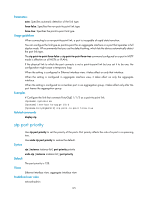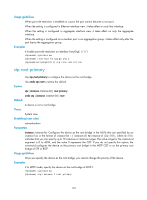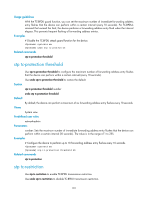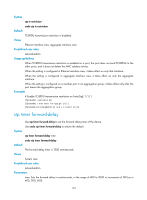HP 6125XLG R2306-HP 6125XLG Blade Switch Layer 2 - LAN Switching Command Refer - Page 135
stp region-configuration, stp role-restriction, Syntax, Default, Views, Predefined user roles
 |
View all HP 6125XLG manuals
Add to My Manuals
Save this manual to your list of manuals |
Page 135 highlights
stp region-configuration Use stp region-configuration to enter MST region view. Use undo stp region-configuration to restore the default MST region configurations. Syntax stp region-configuration undo stp region-configuration Default The default settings for the MST region are as follows: • The MST region name of the device is the MAC address of the device. • All VLANs are mapped to the CIST. • The MSTP revision level is 0. Views System view Predefined user roles network-admin Usage guidelines After you enter MST region view, you can configure the MST region parameters, including the region name, VLAN-to-instance mappings, and revision level. Examples # Enter MST region view. system-view [Sysname] stp region-configuration [Sysname-mst-region] stp role-restriction Use stp role-restriction to enable port role restriction. Use undo stp role-restriction to disable port role restriction. Syntax stp role-restriction undo stp role-restriction Default Port role restriction is disabled. Views Ethernet interface view, aggregate interface view Predefined user roles network-admin 128