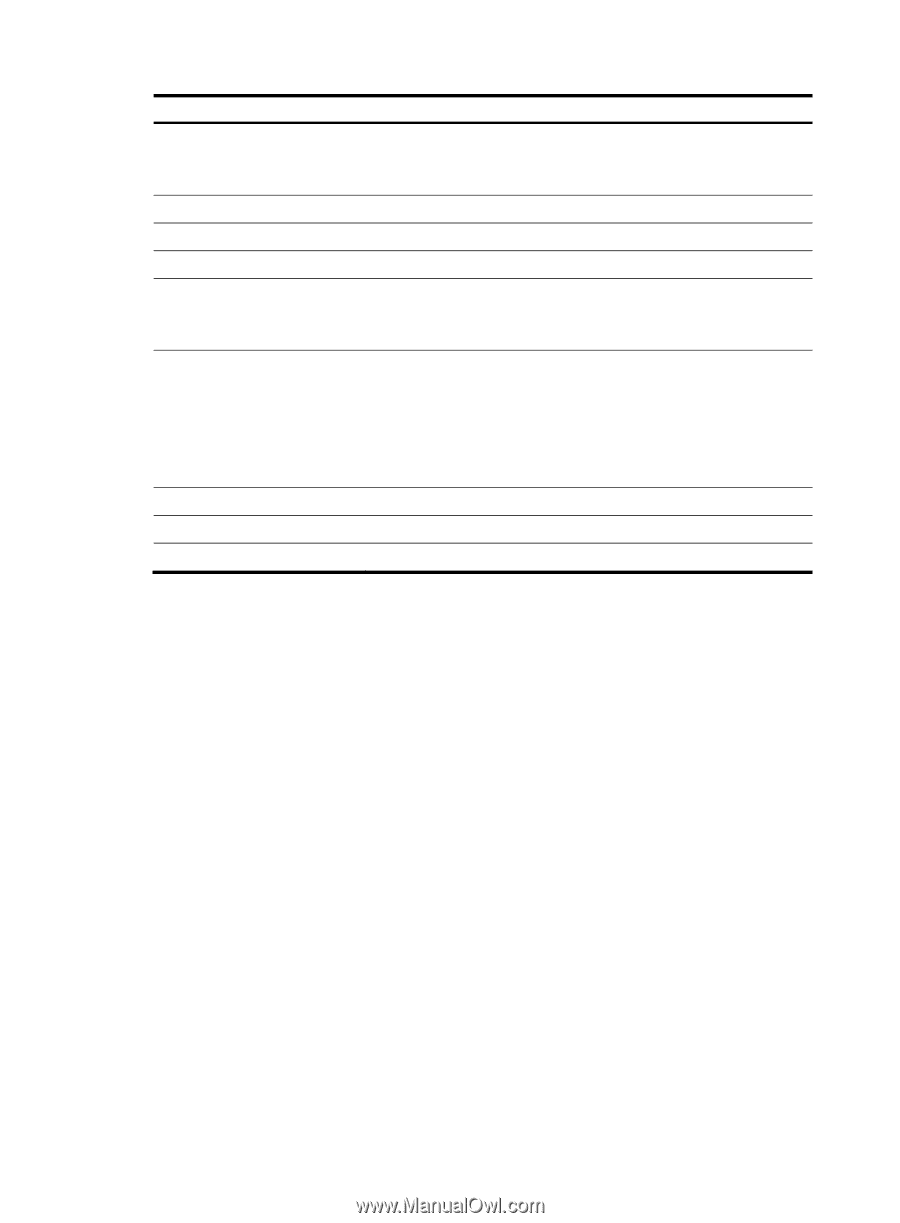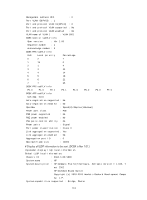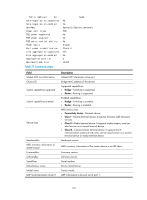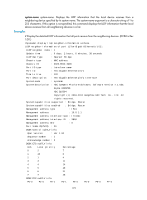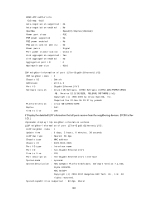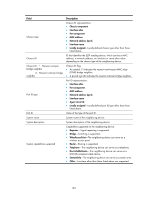HP 6125XLG R2306-HP 6125XLG Blade Switch Layer 2 - LAN Switching Command Refer - Page 185
display lldp neighbor-information, Syntax, Views, Predefined user roles, Parameters
 |
View all HP 6125XLG manuals
Add to My Manuals
Save this manual to your list of manuals |
Page 185 highlights
Field Power port class PSE power supported PSE power enabled PSE pairs control ability Power pairs Port power classification Link aggregation supported Link aggregation enabled Aggregation port ID Description PoE device type: • PSE-Power sourcing equipment. • PD-Powered device. Indicates whether the device can operate as a PSE. Indicates whether the device is operating as a PSE. Indicates whether the PSE-PD pair control is available. PoE mode: • Signal-PoE over signal lines. • Spare-PoE over spare lines. Port power classification of the PD: • Class 0. • Class 1. • Class 2. • Class 3. • Class 4. Indicates whether link aggregation is supported on the port. Indicates whether link aggregation is enabled on the port. Member port ID, which is 0 when link aggregation is disabled. display lldp neighbor-information Use display lldp neighbor-information to display the LLDP information carried in LLDP TLVs that the local device receives from the neighboring devices. Syntax display lldp neighbor-information [ interface interface-type interface-number [ verbose ] | list [ system-name system-name ] | verbose ] Views Any view Predefined user roles network-admin network-operator Parameters interface interface-type interface-number: Displays the LLDP information that a port specified by its type and number receives from the neighboring devices. If this option is not specified, this command displays the LLDP information that all ports receive from the neighboring devices. verbose: Displays the detailed LLDP information that the local device receives from the neighboring devices. If this keyword is not specified, this command displays the summary LLDP information that the local device receives from the neighboring devices. list: Displays the LLDP information that the local device receives from the neighboring devices in the form of a list. 178