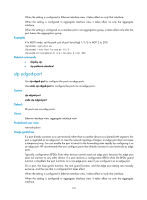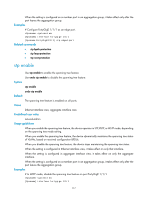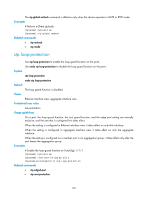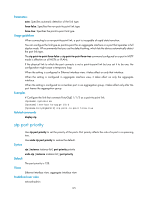HP 6125XLG R2306-HP 6125XLG Blade Switch Layer 2 - LAN Switching Command Refer - Page 127
stp loop-protection
 |
View all HP 6125XLG manuals
Add to My Manuals
Save this manual to your list of manuals |
Page 127 highlights
The stp global mcheck command is effective only when the device operates in MSTP or RSTP mode. Examples # Perform mCheck globally. system-view [Sysname] stp global mcheck Related commands • stp mcheck • stp mode stp loop-protection Use stp loop-protection to enable the loop guard function on the ports. Use undo stp loop-protection to disable the loop guard function on the ports. Syntax stp loop-protection undo stp loop-protection Default The loop guard function is disabled. Views Ethernet interface view, aggregate interface view Predefined user roles network-admin Usage guidelines On a port, the loop guard function, the root guard function, and the edge port setting are mutually exclusive, and the one that is configured first takes effect. When the setting is configured in Ethernet interface view, it takes effect on only that interface. When the setting is configured in aggregate interface view, it takes effect on only the aggregate interface. When the setting is configured on a member port in an aggregation group, it takes effect only after the port leaves the aggregation group. Examples # Enable the loop guard function on FortyGigE 1/1/1. system-view [Sysname] interface fortygige 1/1/1 [Sysname-FortyGigE1/1/1] stp loop-protection Related commands • stp edged-port • stp root-protection 120