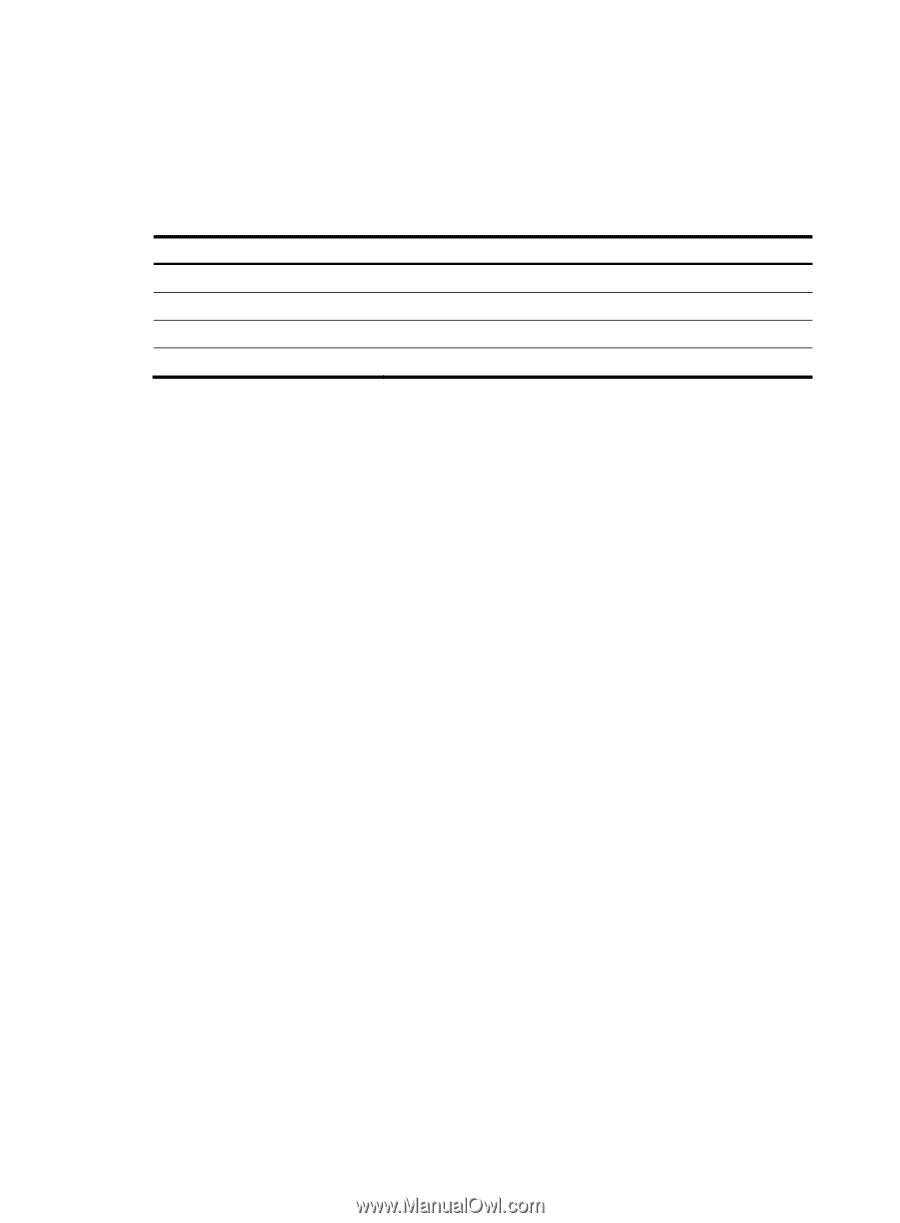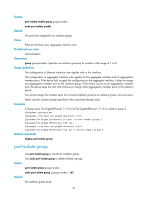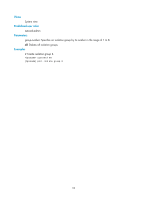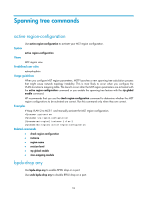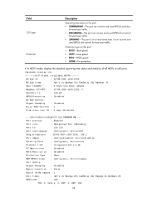HP 6125XLG R2306-HP 6125XLG Blade Switch Layer 2 - LAN Switching Command Refer - Page 103
display stp, Related commands, Syntax, Views, Predefined user roles, Parameters
 |
View all HP 6125XLG manuals
Add to My Manuals
Save this manual to your list of manuals |
Page 103 highlights
Configuration digest : 0x3ab68794d602fdf43b21c0b37ac3bca8 Instance 0 15 VLANs Mapped 1, 3 to 4094 2 Table 20 Command output Field Format selector Region name Revision level Instance VLANs Mapped Description Format selector of the MST region, which is 0 (not configurable). MST region name. Revision level of the MST region. VLAN-to-instance mappings in the MST region. Related commands • active region-configuration • instance • region-name • revision-level • vlan-mapping modulo display stp Use display stp to display the spanning tree status and statistics information. Based on the information, you can analyze and maintain the network topology or determine whether the spanning tree is working correctly. Syntax display stp [ instance instance-list ] [ interface interface-list | slot slot-number ] [ brief ] Views Any view Predefined user roles network-admin network-operator Parameters instance instance-list: Displays the status and statistics information of the MSTIs that are specified by an instance list, in the format of instance-list = { instance-id [ to instance-id ] }&, where & indicates that you can specify up to 10 instances or instance ranges. The value range for the instance-id argument is 0 to 4094, and the value 0 represents the CIST. interface interface-list: Displays the spanning tree status and statistics on the ports that are specified by a port list, in the format of interface-list = { interface-type interface-number [ to interface-type interface-number ] }&, where & indicates that you can specify up to 10 ports or port ranges. 96