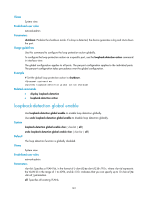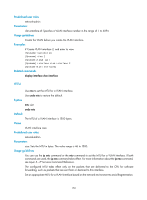HP 6125XLG R2306-HP 6125XLG Blade Switch Layer 2 - LAN Switching Command Refer - Page 153
Syntax, Views, Predefined user roles, Parameters, Examples, display, interface vlan-interface, brief
 |
View all HP 6125XLG manuals
Add to My Manuals
Save this manual to your list of manuals |
Page 153 highlights
Syntax display interface vlan-interface [ vlan-interface-id ] [ brief [ description ] ] Views Any view Predefined user roles network-admin network-operator Parameters vlan-interface-id: Specifies a VLAN interface number. If you do not specify this argument, this command displays information about all VLAN interfaces. brief: Displays brief interface information. If you do not specify this keyword, the command displays detailed interface information. description: Displays the full description of the specified interface. If the keyword is not specified, the command displays at most the first 27 characters of the interface description. If the keyword is specified, the command displays all characters of the interface description. Examples # Display information for VLAN interface 10. display interface vlan-interface 10 Vlan-interface10 current state: UP Line protocol current state: UP Description: Vlan-interface10 Interface The Maximum Transmit Unit is 1500 Internet Address is 192.168.1.54/24 Primary IP Packet Frame Type:PKTFMT_ETHNT_2, Hardware Address: 0023-89b6-d613 IPv6 Packet Frame Type:PKTFMT_ETHNT_2, Hardware Address: 0023-89b6-d613 Last clearing of counters: Never # Display brief information for VLAN interface 2. display interface vlan-interface 2 brief The brief information of interface(s) under route mode: Link: ADM - administratively down; Stby - standby Protocol: (s) - spoofing Interface Link Protocol Main IP Description Vlan2 DOWN DOWN -- 146