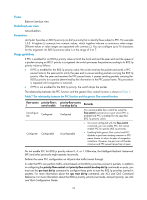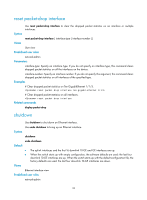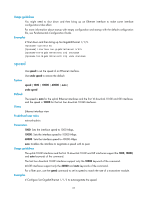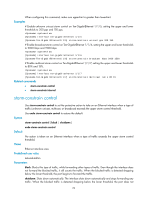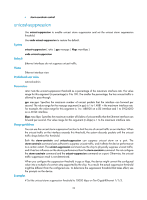HP 6125XLG R2306-HP 6125XLG Blade Switch Layer 2 - LAN Switching Command Refer - Page 34
speed, Usage guidelines, Examples, Syntax, Default, Views, Predefined user roles, Parameters
 |
View all HP 6125XLG manuals
Add to My Manuals
Save this manual to your list of manuals |
Page 34 highlights
Usage guidelines You might need to shut down and then bring up an Ethernet interface to make some interface configurations take effect. For more information about startup with empty configuration and startup with the default configuration file, see Fundamentals Configuration Guide. Examples # Shut down and then bring up Ten-GigabitEthernet 1/1/5. system-view [Sysname] interface ten-gigabitethernet 1/1/5 [Sysname-Ten-GigabitEthernet1/1/5] shutdown [Sysname-Ten-GigabitEthernet1/1/5] undo shutdown speed Use speed to set the speed of an Ethernet interface. Use undo speed to restore the default. Syntax speed { 1000 | 10000 | 40000 | auto } undo speed Default The speed is auto for the uplink Ethernet interfaces and the first 16 downlink 10-GE and GE interfaces, and the speed is 10000 for the last four downlink 10-GE interfaces. Views Ethernet interface view Predefined user roles network-admin Parameters 1000: Sets the interface speed to 1000 Mbps. 10000: Sets the interface speed to 10000 Mbps. 40000: Sets the interface speed to 40000 Mbps. auto: Enables the interface to negotiate a speed with its peer. Usage guidelines The uplink 10-GE interfaces and the first 16 downlink 10-GE and GE interfaces support the 1000, 10000, and auto keywords of the command. The last four downlink 10-GE interfaces support only the 10000 keyword of the command. 40-GE interfaces support only the 40000 and auto keywords of the command. For a fiber port, use the speed command to set its speed to match the rate of a transceiver module. Examples # Configure Ten-GigabitEthernet 1/1/5 to autonegotiate the speed. 27