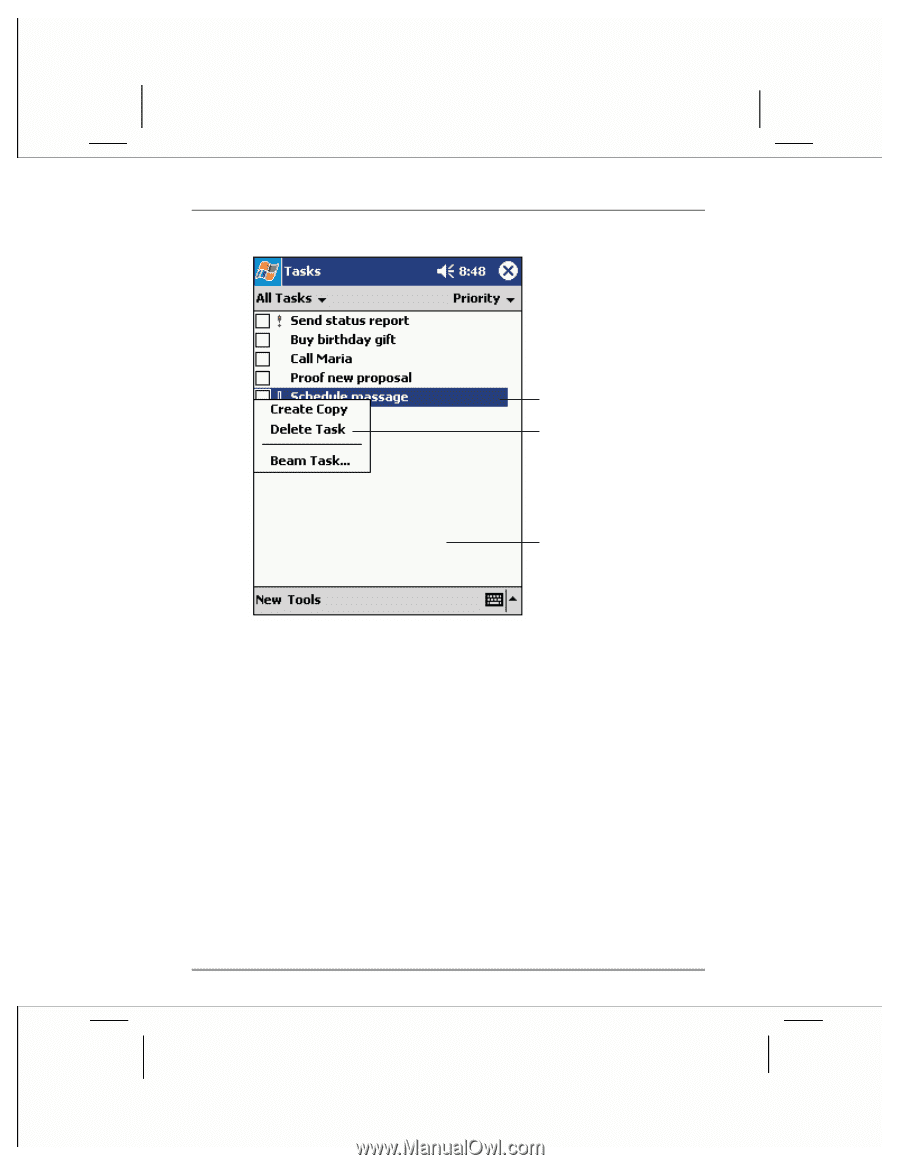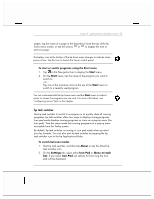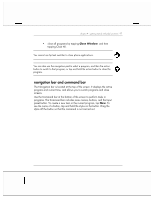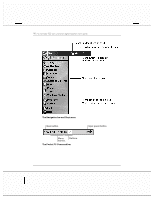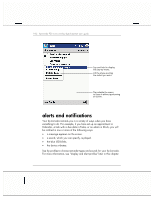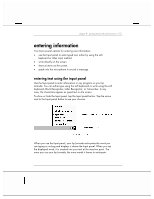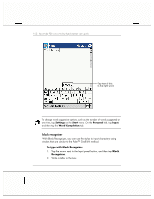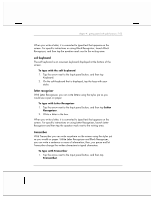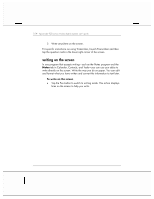HP Jornada 928 HP Jornada 920 Series Wireless Digital Assistant - (English) Us - Page 104
alerts and notifications
 |
View all HP Jornada 928 manuals
Add to My Manuals
Save this manual to your list of manuals |
Page 104 highlights
100 | hp Jornada 920 series wireless digital assistant user's guide Tap and hold to display the pop-up menu. Lift the stylus and tap the action you want. Tap outside the menu to close it without performing an action. alerts and notifications Your hp Jornada reminds you in a variety of ways when you have something to do. For example, if you have set up an appointment in Calendar, a task with a due date in Tasks, or an alarm in Clock, you will be notified in one or more of the following ways: • a message appears on the screen. • a sound, which you can specify, is played. • the blue LED blinks. • the device vibrates. Use hp profiles to choose reminder types and sounds for your hp Jornada. For more information, see "display and alert profiles" later in this chapter.