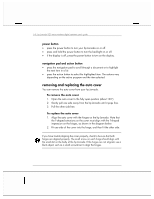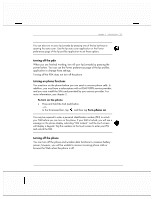HP Jornada 928 HP Jornada 920 Series Wireless Digital Assistant - (English) Us - Page 22
Install the removable battery.
 |
View all HP Jornada 928 manuals
Add to My Manuals
Save this manual to your list of manuals |
Page 22 highlights
18 | hp Jornada 920 series wireless digital assistant user's guide 2. Install the removable battery. 1. Align the removable battery with the hp logo facing upwards. Hold the battery at a 30º degree angle relative to the connectors, and slide the battery into the battery compartment. 2. Hold the battery compartment door at a 45º angle relative to the device, and slide the door into the bottom clasp before placing the door over the removable battery. 3. Slide the battery lock to the locked position.
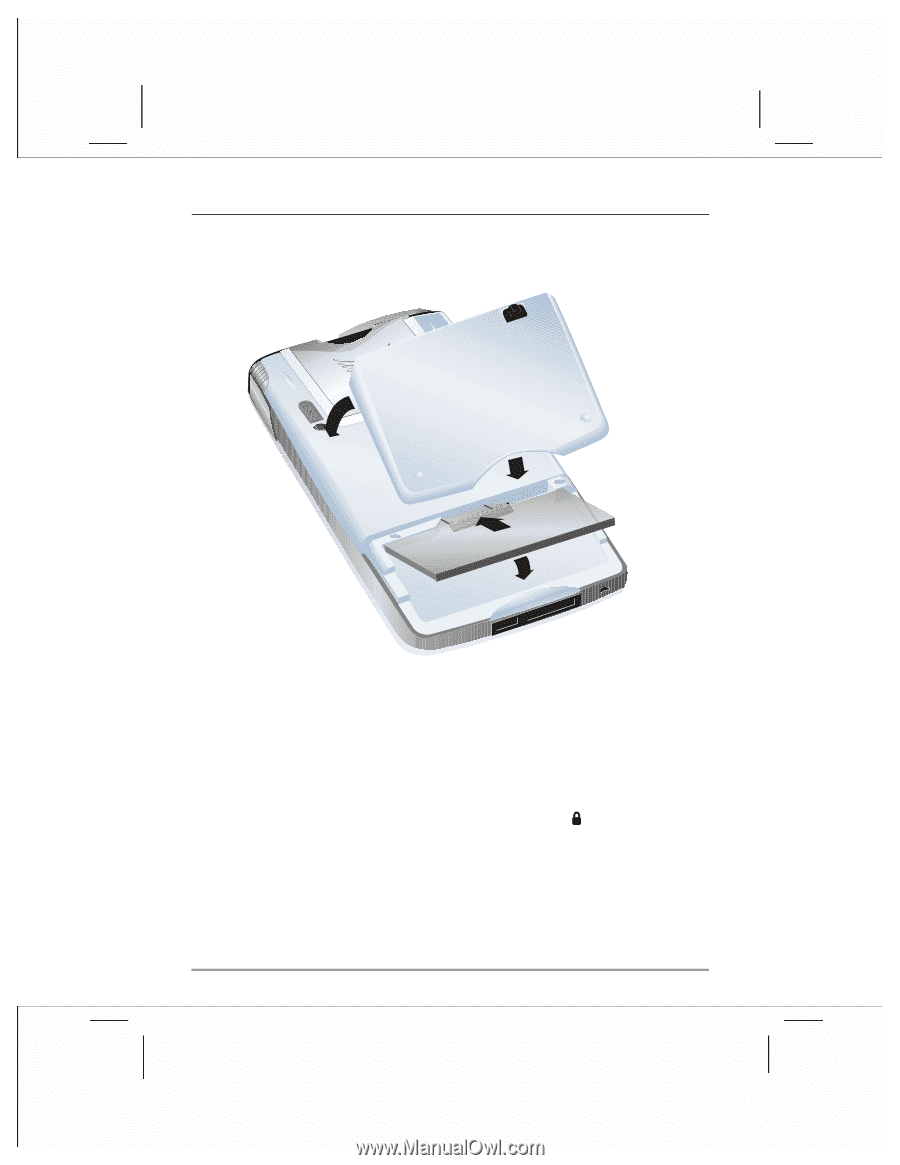
18
|
hp Jornada 920 series wireless digital assistant user’s guide
2. Install the removable battery.
1.
Align the removable battery with the hp logo facing upwards.
Hold the battery at a 30º degree angle relative to the connectors,
and slide the battery into the battery compartment.
2.
Hold the battery compartment door at a 45º angle relative to the
device, and slide the door into the bottom clasp before placing the
door over the removable battery.
3.
Slide the battery lock to the locked position.